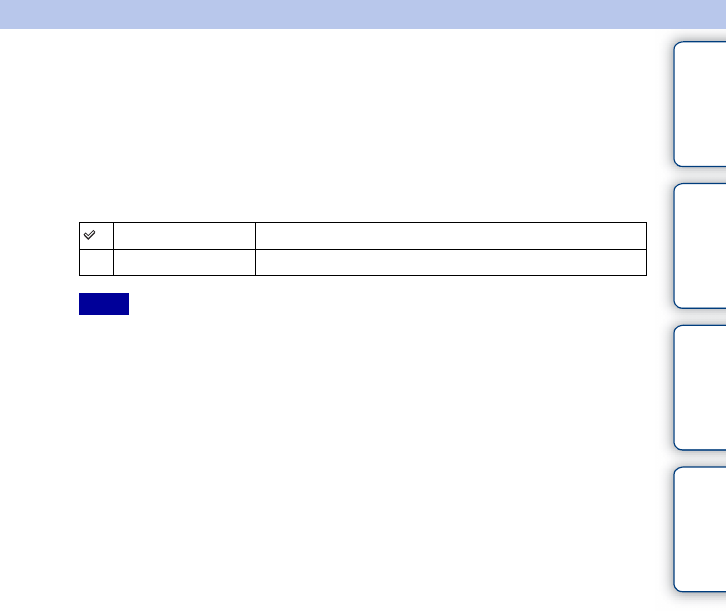
107
GB
Table of
contents
Sample photo Menu Index
AF Illuminator
The AF illuminator supplies fill light to focus more easily on a subject in dark
surroundings.
The red AF illuminator allows the camera to focus easily when the shutter button is
pressed halfway, until the focus is locked.
1 MENU t [Setup] t [AF Illuminator] t desired setting.
• You cannot use the AF illuminator when:
– [Autofocus Mode] is set to [Continuous AF].
– [Landscape], [Night Scene], [Hand-held Twilight] or [Sports Action] in [Scene Selection] is selected.
– [Sweep Panorama] is selected.
– [3D Sweep Panorama] is selected.
– Recording movies.
– Using an A-mount lens (sold separately).
• When the AF illuminator is used, the setting of [Autofocus Area] is invalid and the AF area is indicated
with a dotted line. AF operates with priority on and around the center area.
Auto Uses the AF illuminator.
Off Does not use the AF illuminator.
Notes


















