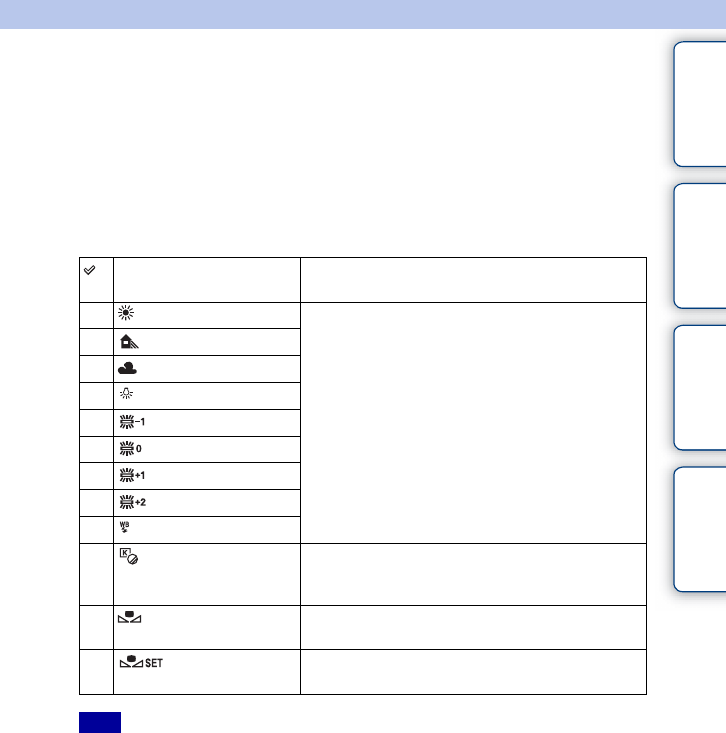
88
GB
Table of
contents
Sample photo Menu Index
White Balance
Adjusts the color temperature according to the ambient light conditions.
Use this feature when the color temperature of the image did not come out as you
expected, or when you want to change the color temperature on purpose for photographic
expression.
1 MENU t [Brightness/Color] t [White Balance] t desired mode.
You can finely adjust the color temperature with Option.
To adjust the white balance to suit a specific light source, see the explanation on each mode.
• [Auto WB] is selected when using the following functions:
– [Intelligent Auto]
– [Scene Selection]
AWB (Auto WB) The camera automatically detects a light source and
adjusts the color temperature.
(Daylight) If you select an option to suit a specific light source, the
color temperature is adjusted for the light source (preset
white balance).
(Shade)
(Cloudy)
(Incandescent)
(Fluor.: Warm White)
(Fluor.: Cool White)
(Fluor.: Day White)
(Fluor.: Daylight)
(Flash)
(C.Temp./Filter) Adjusts the color temperature depending on the light
source. Achieves the effect of CC (Color Compensation)
filters for photography.
(Custom) Allows to use the white balance setting retained by
[Custom Setup].
(Custom Setup) Memorizes the basic white color (Custom white
balance).
Note
Continued r


















