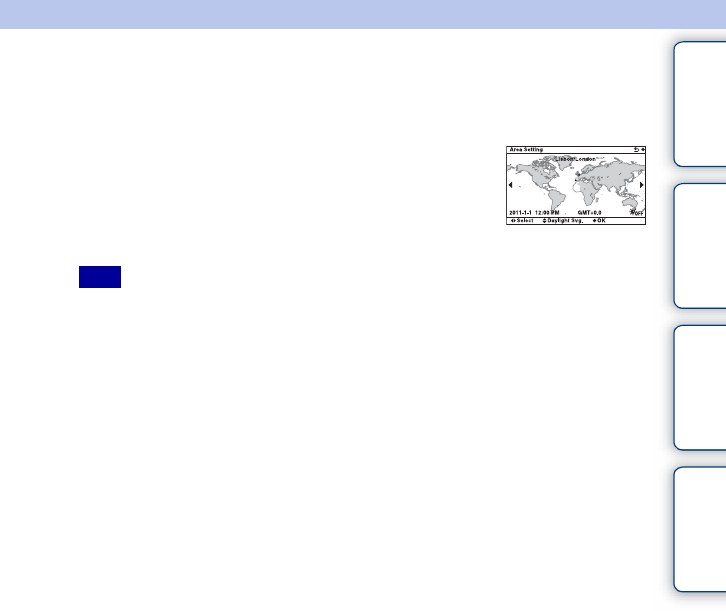
139
GB
Table of
contents
Sample photo Menu Index
Area Setting
Sets the area where you are using the camera. This allows you to set the local area when
you use the camera abroad.
• You cannot select an area by touching the screen.
1 MENU t [Setup] t [Area Setting] t
desired setting.
2 Press the right or left of the control wheel to
select an area.
Note


















