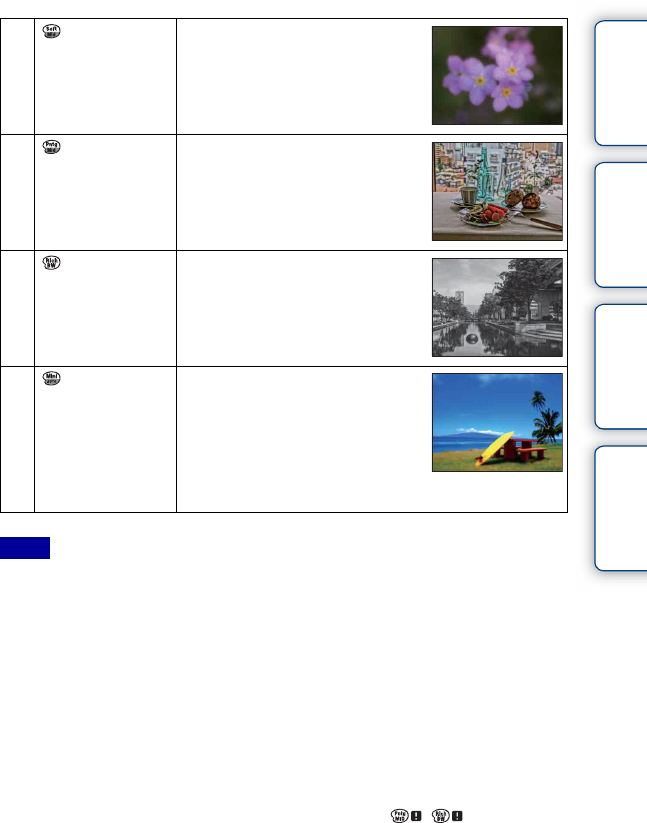
96
GB
Table of
contents
Sample photo Menu Index
• You cannot use [Picture Effect] with [RAW] and [RAW & JPEG] images.
• The [Toy Camera] and [Miniature] effects are not available with the precision digital zoom function.
• When [Partial Color] is selected, images may not retain the selected color, depending on the subject.
• You cannot check the following effects on the shooting screen, because the camera is still processing the
image that has been just shot. Also, you cannot shoot another image until the image processing is
finished. You cannot use these effects with movies.
–[Soft Focus]
–[HDR Painting]
– [Rich-tone Mono.]
– [Miniature]
• In the case of [HDR Painting] and [Rich-tone Mono.], the shutter is released three times for one shot. Be
careful about the following:
– Use this function when the subject is motionless or does not blink.
– Do not recompose.
When the contrast of the scene is low or when significant camera shake or subject blur has occurred, you
may not obtain good HDR images. If the camera detects such situation, / is indicated on the
recorded image to inform you of this situation. Shoot again, as necessary, recomposing or paying
attention to the blur.
(Soft Focus) Creates an image filled with a soft
lighting effect.
You can set the intensity of the effect
with Option.
(HDR
Painting)
Creates the look of a painting,
enhancing the colors and details.
The camera releases the shutter three
times. You can set the effect intensity
with Option.
(Rich-tone
Mono.)
Creates an image in black and white
with rich gradation and reproduction of
details. The camera releases the shutter
three times.
(Miniature) Creates an image which enhances the
subject vividly, with the background
defocused considerably. This effect
may often be found in pictures of
miniature models.
You can select the area to be in focus
with Option. The focus on other areas is
greatly reduced.
Notes


















