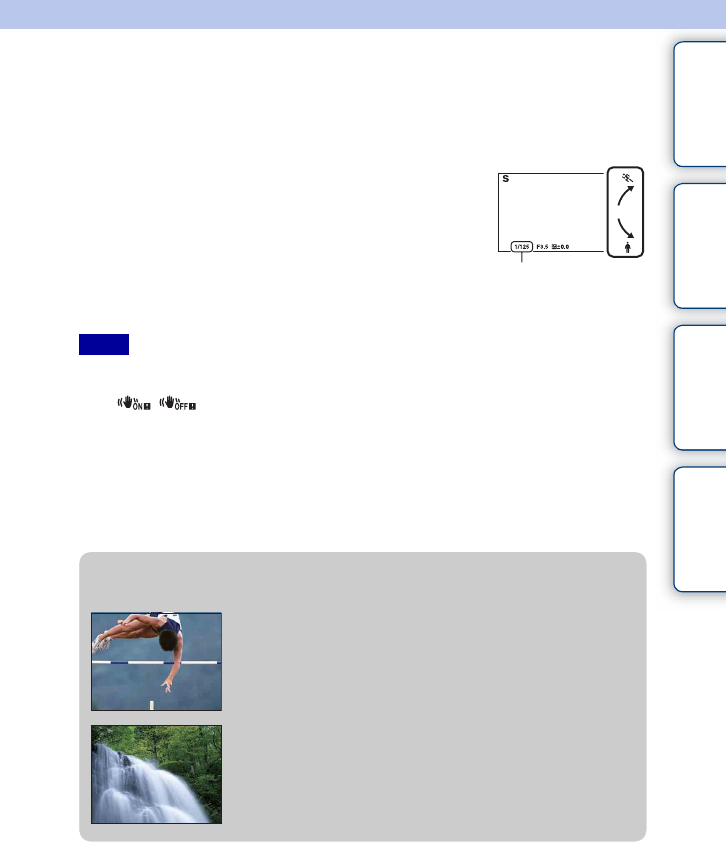
63
GB
Table of
contents
Sample photo Menu Index
Shutter Priority
You can express the movement of a moving subject in various way by adjusting the
shutter speed, for example, at the instant of the movement with high speed shutter, or as
a trailing image with low speed shutter.
• You cannot select [Flash Off] and [Autoflash] in [Flash Mode]. Select it by pushing the flash up or down
with your fingers.
• The (SteadyShot warning) indicator is not indicated in shutter speed priority mode.
• When the shutter speed is one second or more, noise reduction (Long Exposure NR) will be done for the
same amount of time that the shutter was open after shooting. You cannot do any further shooting during
the reduction.
• If proper exposure cannot be obtained after the setup, when you press the shutter button halfway down,
the aperture value blinks. Although you can shoot as it is, resetting is recommended.
• The brightness of the image on the LCD monitor may differ from the actual image being shot.
• When using an A-mount lens, you can adjust the shutter speed when focusing manually during movie
recording.
1 MENU t [Shoot Mode] t [Shutter Priority]
t desired value.
2 Adjust the focus and shoot the subject.
The aperture is automatically adjusted to obtain proper
exposure.
You can adjust the shutter speed also during movie
recording.
Shutter speed
Notes
z Shutter speed
When a faster shutter speed is used, a moving subject such as a
running person, cars, and sea spray appears as if they are
stopped.
When a slower shutter speed is used, a trailing image of the
movement of the subject is captured to make more natural and
dynamic image.


















