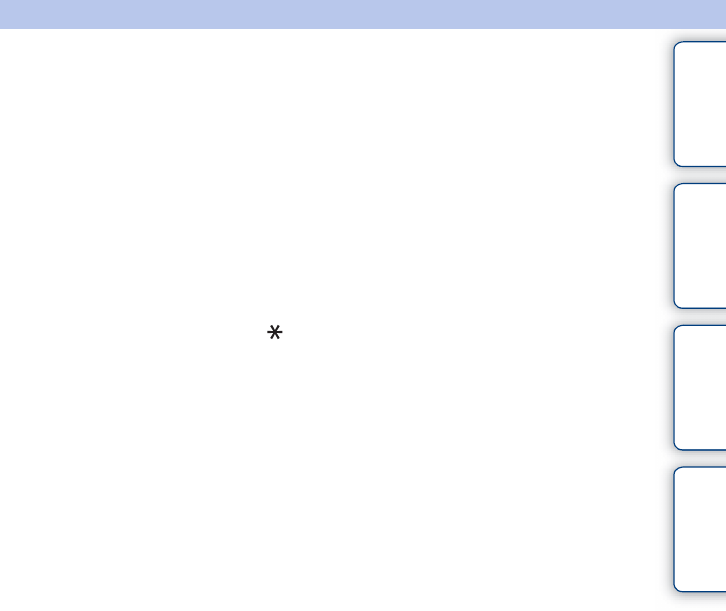
134
GB
Table of
contents
Sample photo Menu Index
AEL toggle
When it is hard to obtain an appropriate exposure for the subject, this function allows
you to lock the exposure by focusing on and measuring the light of an area that has the
desired brightness.
1 MENU t [Setup] t [Custom Key Settings] t [Right Key Setting] or
[Soft key B Setting].
2 Select [AEL toggle].
The right key or soft key B becomes the AEL button.
3 Aim the camera at an area to which you want to match the exposure.
The exposure is set.
4 Press the AEL button.
The exposure is locked, and (AE lock) lights up.
5 Focus on your subject and shoot it.
6 To cancel the exposure lock, press the AEL button again.
If you select [Soft key B Setting] in step 1, AEL appears on the screen. You can touch AEL,
instead of pressing the AEL button.


















