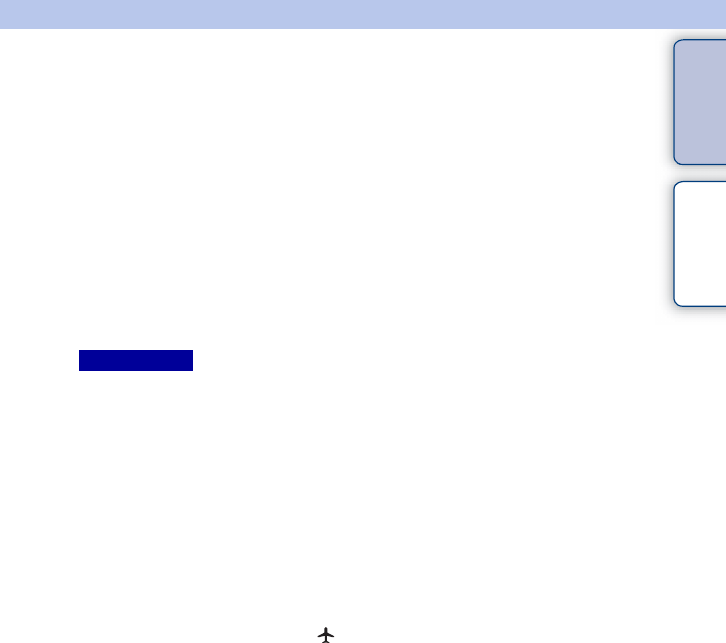
x
GB
About the
NEX-5T
Index
(NEX-5T)
One-touch(NFC)
You can call up a desired application from the application menu of the camera by
touching an NFC-enabled Android Smartphone to the camera. If the application you call
up has a feature that works with the Smartphone, the camera and the Smartphone will be
connected via Wi-Fi.
To use this function, register the desired application in advance.
1 MENU t [Setup] t [One-touch(NFC)] t desired application.
2 Switch the camera to shooting mode.
3 Touch an NFC-enabled Android Smartphone to the N mark on this
camera for more than two seconds.
• “PlayMemories Mobile” launches on the Smartphone, and the application you have registered in
Step 1 launches on the camera.
• When the camera is in playback mode, the registered application will not launch even if you touch the
Smartphone to the camera.
• When you call up an application with one touch, even if that application does not work with a
Smartphone, “PlayMemories Mobile” on Smartphone launches. Exit “PlayMemories Mobile” without
performing an operation.
Airplane Mode
When you board an airplane, etc., you can turn off all Wi-Fi and NFC functions
temporarily.
1 MENU t [Setup] t [Airplane Mode] t desired mode.
• If you set [Airplane Mode] to [On], an (airplane) mark will be displayed on the screen.
Notes


















