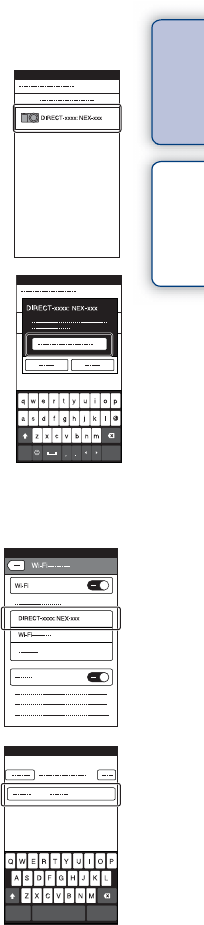
vi
GB
About the
NEX-5T
Index
(NEX-5T)
Connecting an Android Smartphone to the camera
Connecting an iPhone to the camera
1 Launch “PlayMemories Mobile” on your
Smartphone.
2 Select the model name of this camera
(DIRECT-xxxx:NEX-5T).
3 Input the password that is displayed on the
camera.
The Smartphone is connected to the camera.
1 Select the model name of this camera
(DIRECT-xxxx:NEX-5T) on the Wi-Fi setting
screen of your Smartphone.
2 Input the password that is displayed on the
camera.
The Smartphone is connected to the camera.
3 Launch “PlayMemories Mobile” on the
Smartphone.
Continued r


















