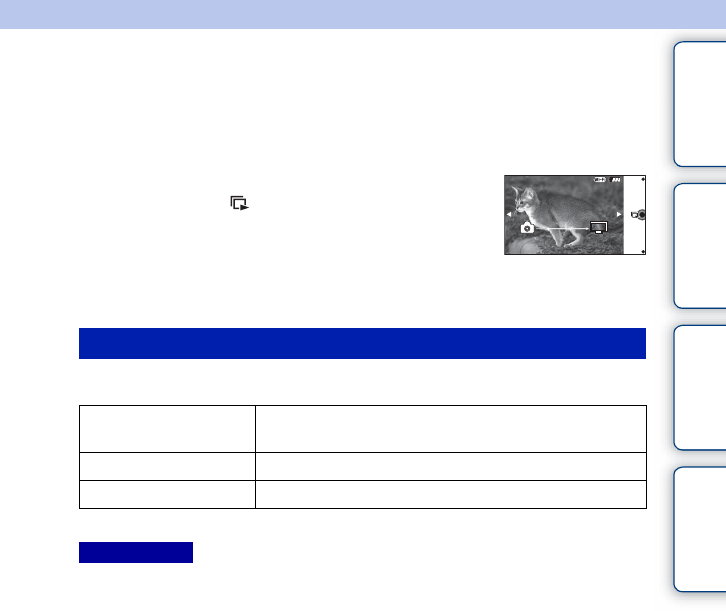
122
GB
Table of
contents
Sample photo Menu Index
View on TV
If the camera and TV are not connected using an HDMI cable, you can view images on a
network-enabled TV by transferring the image from the camera.
You can change the settings for the slideshow by pressing OPTION.
* The settings are effective only for BRAVIA TV which is compatible with the functions.
• You can use this function on a TV that supports DLNA renderer.
• You can view images on a Wi-Fi Direct-enabled TV or network-enabled TV (including cable TV).
• When you use a Wi-Fi Direct-enabled TV, you can view images even if the TV is not connected to
network.
• If you connect TV and the camera and do not use Wi-Fi Direct, you need to register your access point on
the camera first (pages 195, 196).
• Displaying the images on the TV may take time.
• Movies cannot be shown on TV using Wi-Fi. Use an HDMI cable (sold separately).
1 MENU t [Playback] t [View on TV] t desired device to be connected.
2 When you want to play back images using
slideshow, select .
To play back images manually, press the right/left side
of the control wheel.
To change the device to be connected, select OPTION to
select [Device list].
Slideshow setting
Playback Selection
Selects the group of images to be shown.
Selects from [All Images in The Device] or [All in Folder].
Interval
Selects from [Short] to [Long].
Effects*
Selects from [On] and [Off].
Notes


















