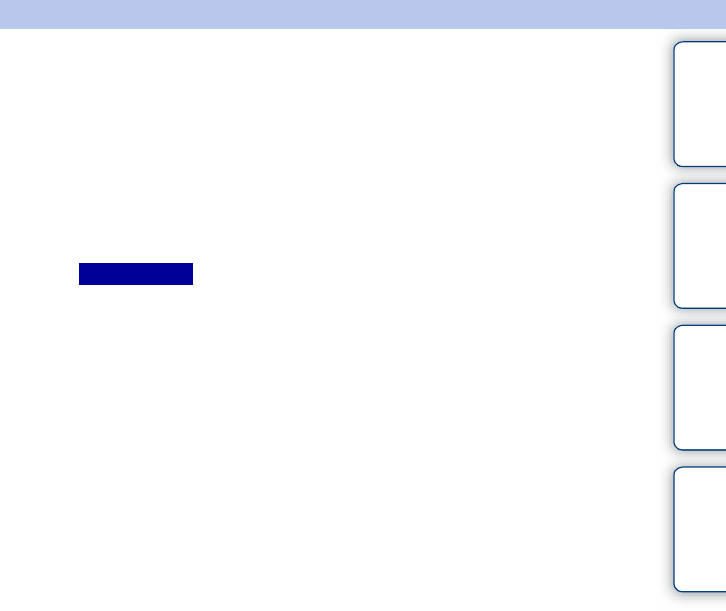
121
GB
Table of
contents
Sample photo Menu Index
Send to Computer
You can easily back up images by transferring them to a computer connected to the
network. Before saving, install the software “PlayMemories Home” on your computer,
connect the computer and the camera using a USB cable, and register the camera to
“PlayMemories Home.” You will also need to register your access point beforehand
(pages 195, 196).
1 Start your computer.
2 MENU t [Playback] t [Send to Computer]
• Depending on the application settings of your computer, the camera will turn off after saving the images
to your computer.
Notes


















