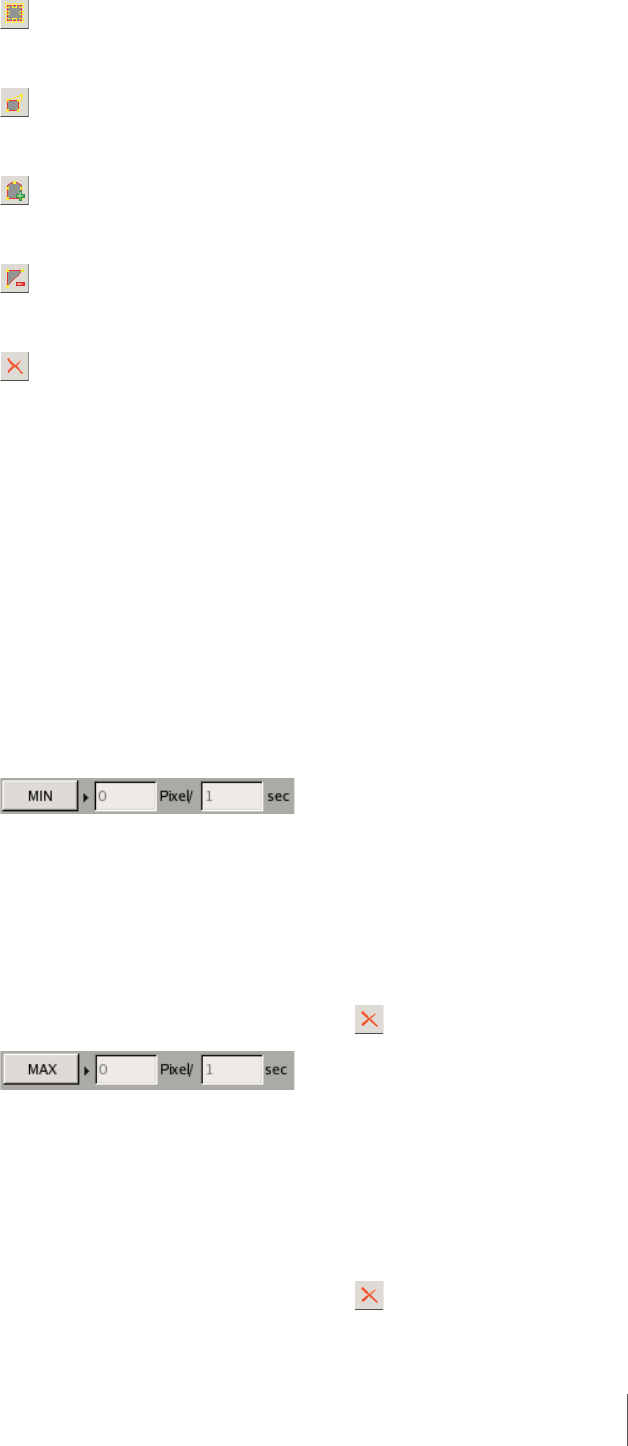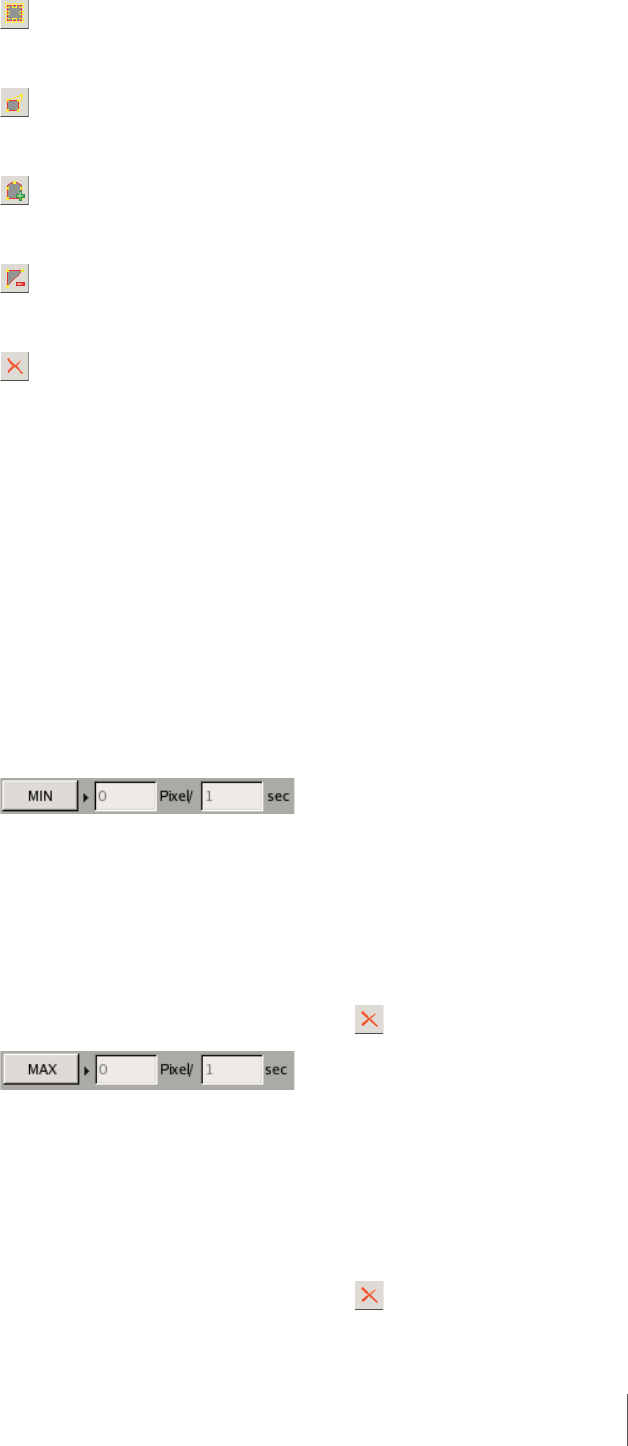
119
Chapter 5 Settings
orientation of the arrow changes as follows: both directions t one direction
only t other direction only t both directions…
(Move Polygon)
Use this button to move an existing figure or line, or to create a rectangular
figure by clicking and dragging.
(Edit Points)
Use this button to add/delete edit points and to create complex figures or
lines.
(Add Point)
Use this button to divide a line at a specific location.
You can also add an edit point to a figure or line by clicking it.
(Remove Point)
Use this button to decrease the number of points by one.
You can also remove an edit point from a figure or line by clicking it.
(Delete Polygon)
Deletes the selected figure or line.
Object Size
Set the size of objects to be detected.
MIN
Sets a minimum size for the object to be detected.
Drag the light blue frame that appears on the configuration screen with your
mouse to change the size of the frame.
MAX
Sets a maximum size for the object to be detected.
Drag the blue frame that appears on the configuration screen with your
mouse to change the size of the frame.
Object Speed
Set the speed of objects to be detected.
Click [MIN], and enter a maximum speed for the object to be detected.
When you draw a line segment on the configuration screen with the mouse,
a value is entered in the [pixel] box. Set how many seconds it should take to
move that distance.
In the default state, the minimum speed is set to the minimum value for the
system.
To restore the minimum value once the setting has been changed, click the
shape indicating the speed, and then click .
Click [MAX], and enter a maximum speed for the object to be detected.
When you draw a line segment on the configuration screen with the mouse,
a value is entered in the [pixel] box. Set how many seconds it should take to
move that distance.
In the default state, the maximum speed is set to the maximum value for the
system.
To restore the maximum value once the setting has been changed, click the
shape indicating the speed, and then click .