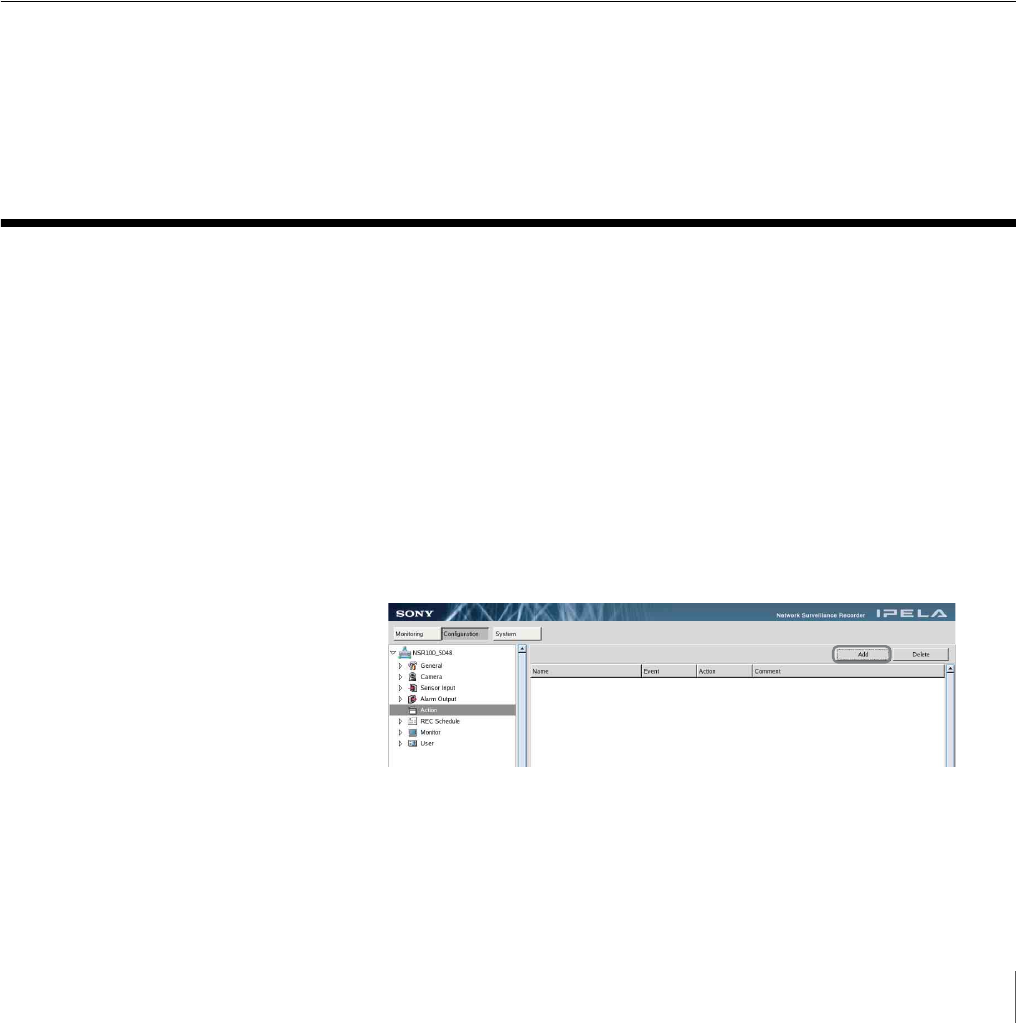
131
Chapter 5 Settings
Pulse
Select this check box to reset the output pin to off at the specified time, when
it has been turned on.
Pulse Duration
Enter the duration to leave the output pin turned on.
Invert
Select this check box when you want to invert the polarity of the output pin.
Enabling inversion does not change the state of the output pin. If the output pin
is turned on/off while inverted, the actual output signal is inverted to off/on.
In addition, the output pin of the NSR is initialized according to the
inversion setting at startup (inversion enabled: turned on at startup;
inversion disabled: turned off at startup).
3
Once you have configured all the desired settings, click [Save] in the upper-
right corner of the window.
The settings are applied.
If you want to ignore all your setting modifications, click [Discard].
Controlling Alarm Outputs Manually
You can confirm the current alarm output status and turn alarm output on or off
in “Alarm Output” of the Option window.
For details on the operating procedure, see “Alarm Output” of “Option Window
(Auxiliary Function Area)” (page 77).
Action
You can configure the actions to perform upon detection of events such as
sensor input, VMD (Recorder), VMF, hardware failures, system alerts, and
manual triggers in “Action”.
To add a new action
1
Click [Action] in the tree on the left side of the window.
The “Action” screen appears.
2
Click [Add] at the top right of the window.
The following screen appears.


















