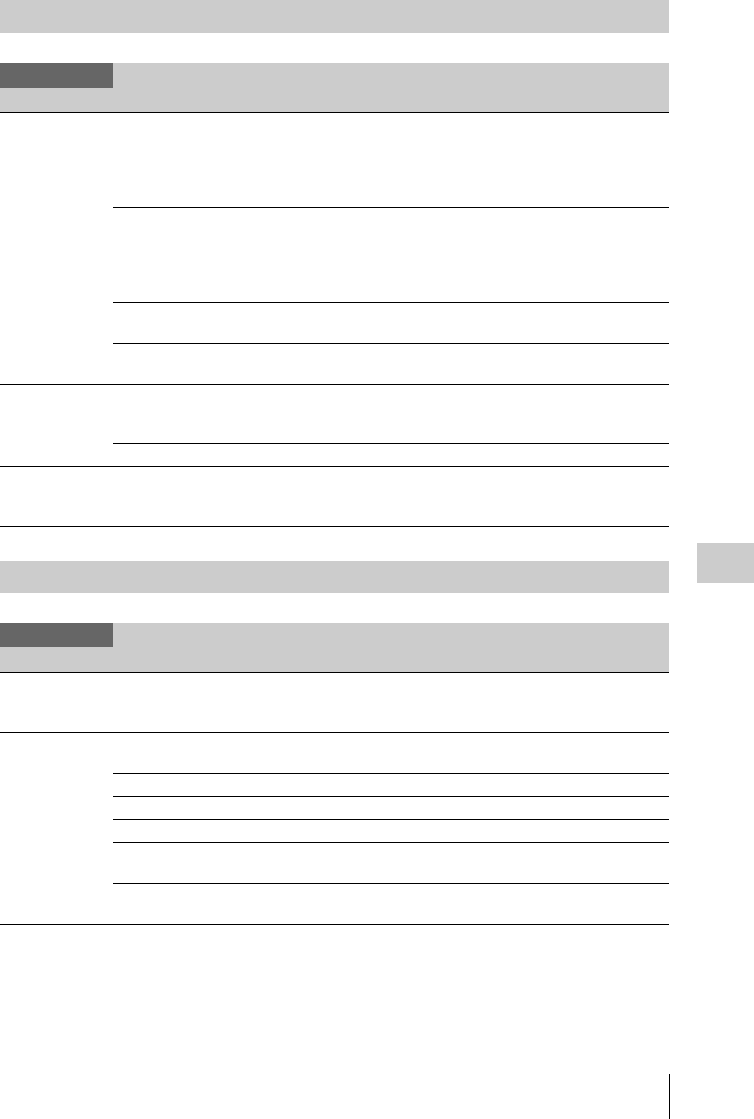
Setup Menu List
125
Menu Configuration and Detailed Settings
TC/UB SET Menu
TC/UB SET
Menu items Subitems and setting values Contents
Timecode
Setting the
timecode
Mode
Preset / Regen / Clock
Set the timecode mode.
Preset: To start the timecode from the specified value
Regen (regeneration): To continue the timecode from that of
the previous clip
Clock: To use the current clock time as the timecode
Run
Rec Run / Free Run
Set the running mode when the timecode mode is set to
“Preset.”
Rec Run: The timecode advances only in recording mode.
Free Run: The timecode keeps advancing regardless of
recording.
Setting Set the timecode to a desired value.
Select “SET” to finish the setting.
Reset
Execute / Cancel
Select “Execute” to reset the timecode to 00:00:00:00.
Users Bit
Setting the user
bits
Mode
Fix / Date
Set the user bit mode.
Fix: To use a desired fixed value as the user bits
Date: To use the current date
Setting Set the user bits to a desired value.
TC Format
Setting the
timecode format
DF / NDF Set the timecode format.
DF: Drop frame
NDF: Non drop frame
LENS Menu
LENS
Menu items Subitems and setting values Contents
Auto FB ADJ
Adjusting the
flange focal length
Execute/Cancel Select “Execute” to start the automatic adjustment of the
flange focal length.
File
Retrieving/storing
lens files
Lens ID The ID of the mounted lens is displayed (for serial lenses
only).
Recall Retrieve the lens file.
Store Store the data in the lens files.
File ID Set the filename of the lens file being selected.
No Offset
Execute/Cancel
Select “Execute” to clear the lens compensation data to the
factory-set condition.
Auto Recall
On / Off
Turn the function to automatically retrieve the lens file whose
Lens ID is identical to that of the mounted lens.


















