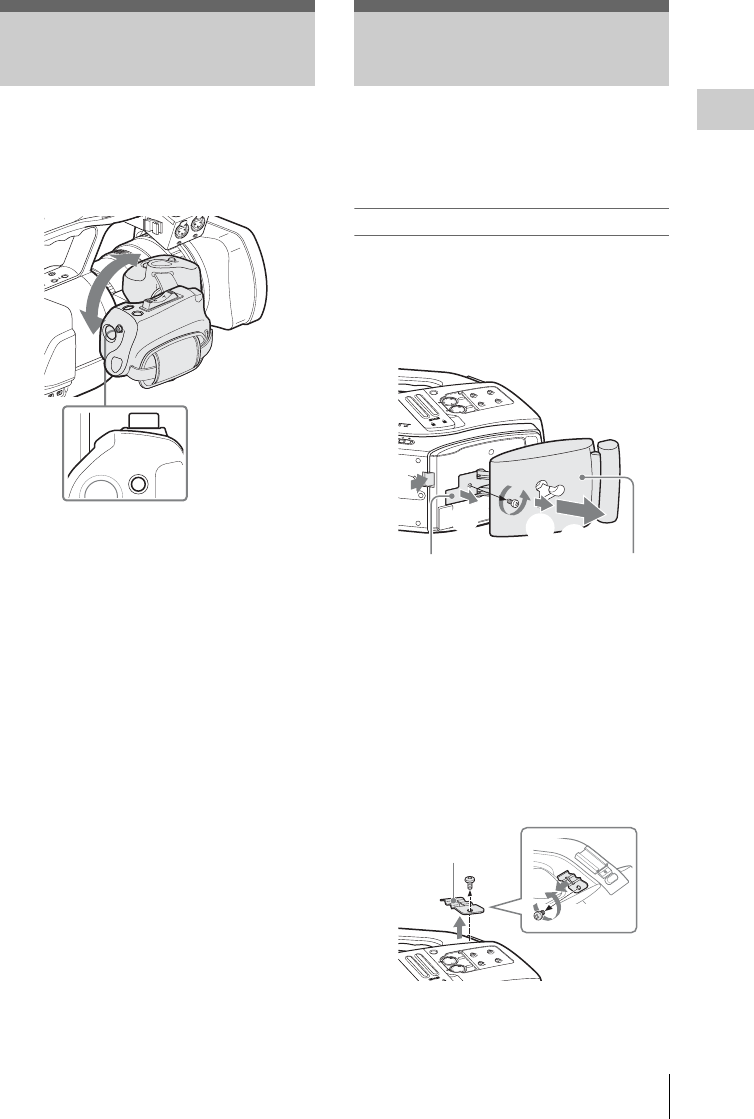
Adjusting the Grip / Using the Cheek Pad
39
Preparations
The grip rotates approx. 120 degrees to support a
variety of shooting styles.
Holding the RELEASE button pressed, slowly
rotate the grip.
Click positions are provided at each 15 degrees.
Release the RELEASE button at the desired click
position to lock the grip.
When you operate the camcorder with it on your
right shoulder, the cheek pad prevents the control
parts on the side panel of the camcorder from
directly hitting your face.
Attaching the cheek pad
To attach the cheek pad, the shoulder pad and the
cable clamp for optional accessories must be once
detached.
1 Remove the shoulder pad.
1 While holding the knob depressed, pull
the shoulder pad outward until it stops.
2 Remove the fixing plate from the bottom
of the camcorder after loosening the
screw.
3 Pull the shoulder pad to remove.
2 Remove the cable clamp for optional
accessories.
Adjusting the Grip
LOCK
RELEASE
S
H
O
T
T
R
A
N
S
I
T
I
O
N
B
A
T
C
/
U
A
U
D
IO
IN
C
H
-1
M
IC
L
IN
E
M
IC
+
4
8
V
M
IC
L
IN
E
M
IC
+
4
8V
R
E
L
E
A
S
E
E
X
P
A
N
D
E
D
F
O
C
U
S
R
E
C
R
E
V
IE
W
R
E
L
E
A
S
E
S
T
A
R
T
/
S
T
O
P
EXPANDED
FOCUS
REC
REVIEW
RELEASE
START/
E
X
P
A
N
D
E
D
F
O
C
U
S
R
E
C
R
E
V
IE
W
R
E
L
E
A
S
E
S
T
A
R
T
/
S
T
O
P
RELEASE button
Grip
Using the Cheek Pad
R
A
OFF
MEDIA
SLOT SELECT
C
H
-
1
A
U
T
O
M
A
N
U
A
L
I
N
T
E
X
T
A
U
T
O
M
A
N
U
A
L
I
N
T
E
X
T
C
H
-
2
A
U
D
I
O
L
E
V
E
L
A
U
D
I
O
S
E
L
E
C
T
A
U
D
I
O
I
N
A
B
A
C
C
E
S
S
O
P
E
N
P
M
W
-
E
X
3
2
1
1
3
Fixing plate Shoulder pad
SLOT SELECT
C
H
-
1
A
U
T
O
M
A
N
U
A
L
I
N
T
E
X
T
A
U
T
O
M
A
N
U
A
L
I
N
T
E
X
T
C
H
-
2
A
U
D
I
O
L
E
V
E
L
A
U
D
I
O
S
E
L
E
C
T
A
U
D
I
O
I
N
A
B
A
C
C
E
S
S
P
M
W
-
E
X
3
Cable clamp


















