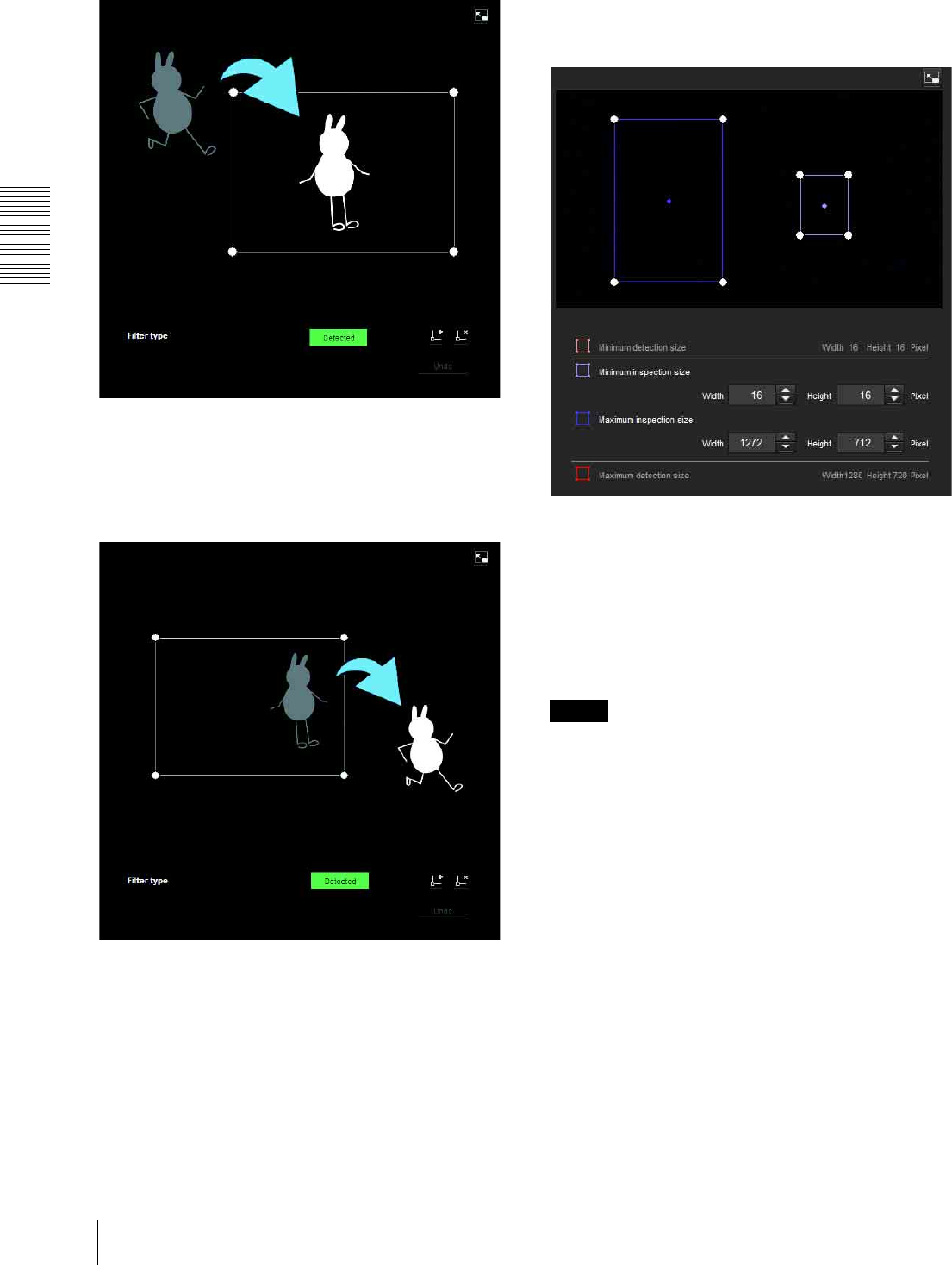
Administrating the Camera
Setting the Camera tampering detection/Motion detection — Action input Menu
46
Left object
This criterion is for whether a moving object has been
left in the trigger area.
Similar to an active window, a trigger area can also be
moved and vertexes can be moved, added or deleted.
Removed object
This criterion is for whether a moving object has been
removed from the trigger area.
Similar to an active window, a trigger area can also be
moved and vertexes can be moved, added or deleted.
Trigger size
Specify the minimum trigger size and maximum trigger
size of motion. To specify the size, you can either enter
values or drag the vertexes of the area.
The size of motion is measured in pixels.
• When you place the cursor on the area, the cursor
changes to a crossed arrow, which you can drag to
move the minimum trigger size area and maximum
trigger size area.
• Placing the cursor on the vertex of the minimum
trigger size area or maximum trigger size area will
change the cursor to n, then you can drag the vertex
to change the inspection size.
Tip
The minimum and maximum detection sizes configured
in the VMD setting are displayed, but the size of the area
cannot be modified from here.


















