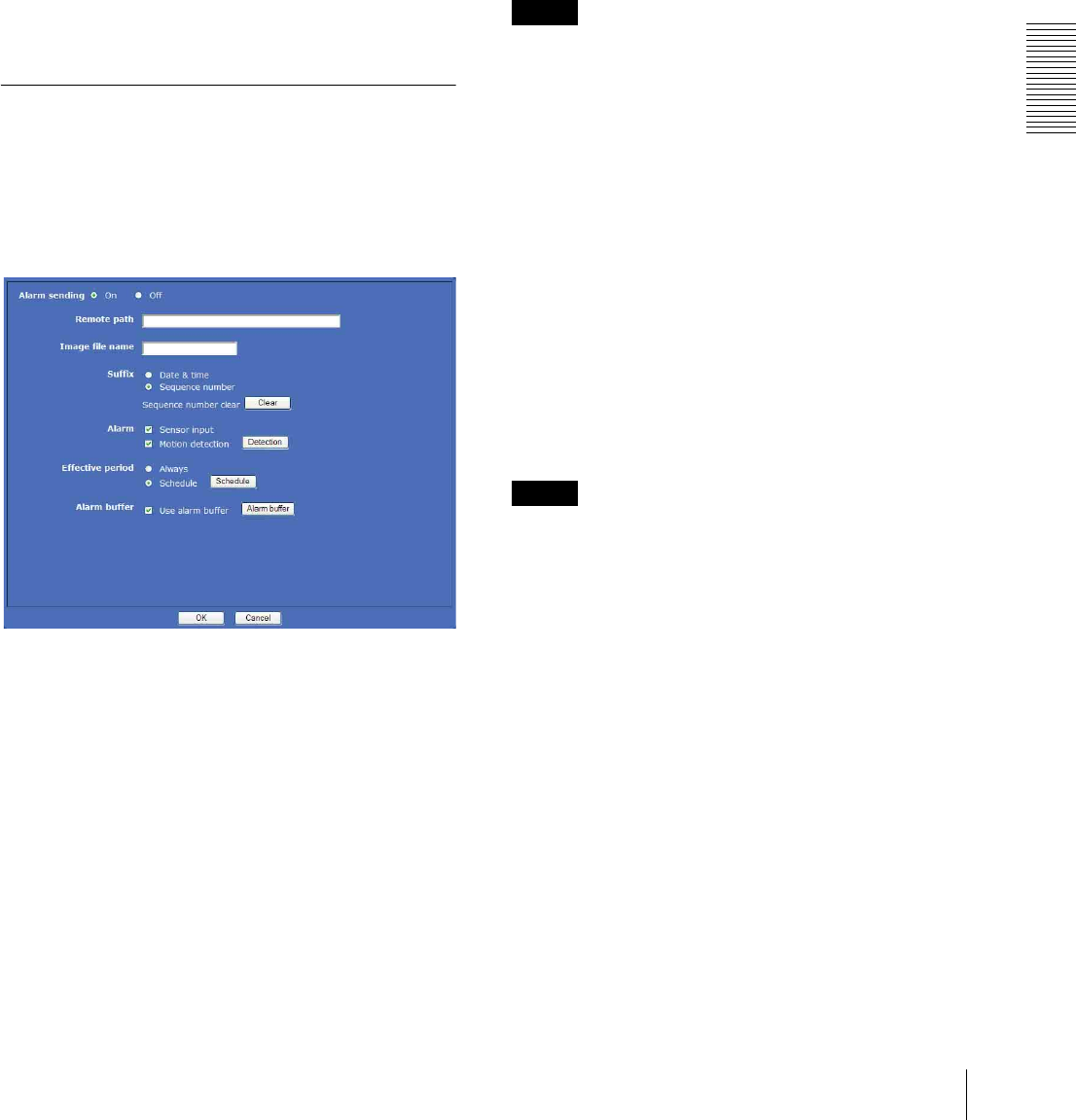
Administrating the Camera
Sending Images to FTP Server — FTP client Menu
63
Password
Type the password for the FTP server using up to 64
characters.
Re-type password
To confirm the password, type the same characters as
you typed in the Password box.
Passive mode
Set whether you use the passive mode of FTP server or
not when connecting to the FTP server. Select On to
connect to the FTP server using the passive mode.
OK/Cancel
See “Buttons common to every menu” on page 28.
Alarm sending Tab — Setting the
FTP client action when detecting
the alarm
Set to forward an image and audio file to the specified
FTP server linked with alarm detection by the external
sensor input or by the built-in motion detection function.
Alarm sending
Select On to send the image and audio file to the FTP
server linked with alarm detection.
Remote path
Type the path to the destination using up to 64
characters.
Image file name
Type the file name you want to assign to the images
when sending to the FTP server. You can use up to 10
alphanumeric characters, - (hyphen) and _ (underscore)
for naming.
Suffix
Select a suffix to be added to the file name.
Date & time: The date & time suffix is added to the
image file name.
The date/time suffix consists of lower two-digits of
the year (2 digits), month (2 digits), date (2 digits),
hour (2 digits), minute (2 digits) and second (2
digits), and consecutive number (2 digits), thus
adding a 14-digit number to the image file name.
Sequence number: A consecutive number of 10 digits
between 0000000001 and 4294967295 and an
consecutive 2 digits number are added to the image
file name.
Tip
A consecutive number added to Date & time and
Sequence number is used to identify each of multiple
files created with consecutive alarm events.
Sequence number clear
Click Clear to reset the Sequence number suffix to 1.
Alarm
Select the alarm to be linked with file forwarding to the
FTP server.
Sensor input: The external sensor that is connected to
sensor input of the camera I/O port.
Motion detection: The alarm detected by the motion
detection function.
Click Detection, and the Motion detection menu is
displayed to allow you to set the motion detection
function (page 75).
Note
In the case that the synchronized preset position is
specified in Position at alarm in the Preset position
menu, an alarm event that happens when the camera
moves to the preset position will be invalid.
Effective period
Set the period during which the alarm detection is
effective.
Always: The alarm detection is always effective.
Schedule: You can specify the period during which the
alarm detection is effective.
Click Schedule and the menu for the effective period
is displayed. (“Setting the Schedule — Schedule
Menu” on page 73)
Alarm buffer
Select Use alarm buffer when you are going to forward
the image/audio of before and after alarm detection (pre-
alarm, post-alarm).


















