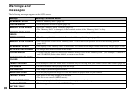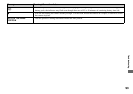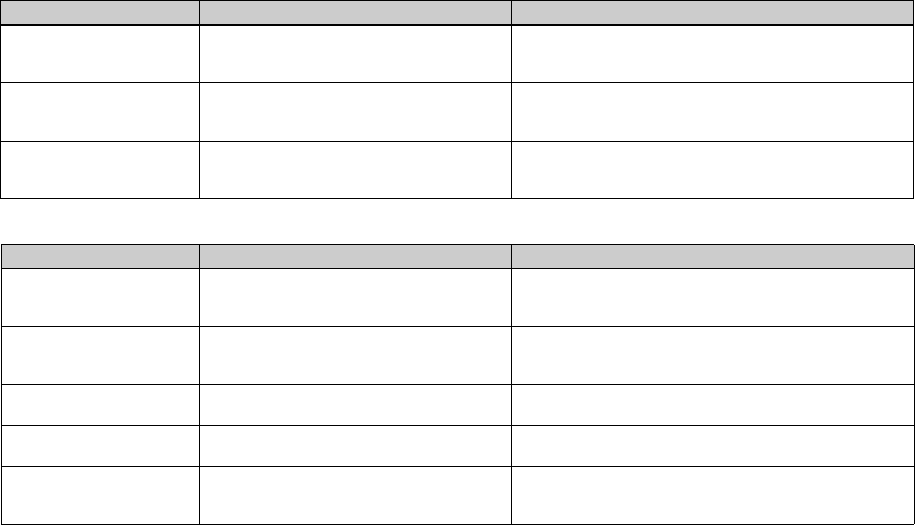
88
Deleting/editing an image
The images cannot be
played back on a
computer.
— p See page 89.
“USB MODE NORMAL” or
“USB MODE PTP”
appears on the screen.
• The camera is communicating with the
computer.
p Cancel USB communication (page 77) and set the USB ON/
OFF switch to “OFF.”
Unknown beeps are heard
from the camera while
viewing a movie.
• These beeps are heard when the auto focus is
working.
p This is not a malfunction. Set the focus preset distance
(page 47).
Symptom Cause Solution
Your camera cannot
delete an image.
• The image is protected.
• The write-protect switch on the “Memory Stick”
is set to the LOCK position.
p Cancel the protection (page 61).
p Set it to the recording position (page 104).
You have deleted the
image by mistake.
• Once you have deleted an image, you cannot
restore it.
p The write-protect switch on the “Memory Stick” will prevent
you from deleting images by mistake (page 104).
p Protecting the image can prevent accidental erasure (page 61).
The resizing function
does not work.
• Movie (MPEG movie)/Clip Motion/Multi Burst
files cannot be resized.
—
You cannot attach a print
(DPOF) mark.
• Print (DPOF) marks cannot be attached to movie
(MPEG movie)/Clip Motion files.
—
You cannot cut a movie. • The movie is not long enough to cut.
• Protected movie (MPEG movie), Clip Motion,
Multi Burst files and still images cannot be cut.
—
—
Symptom Cause Solution