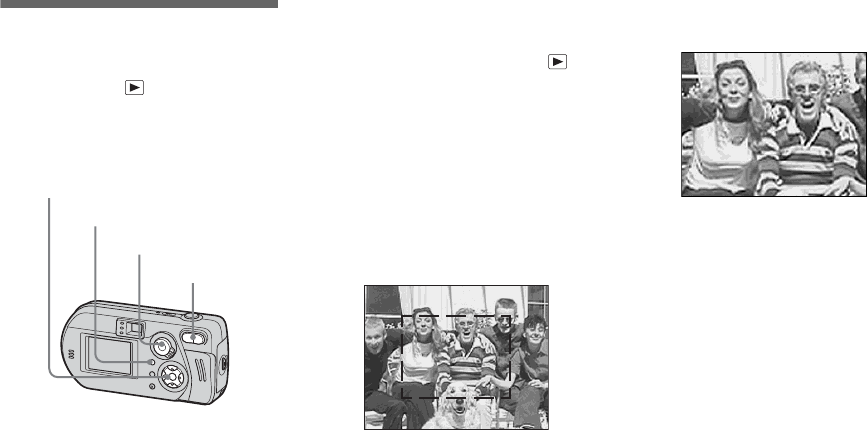
58
Enlarging a portion of
a still image
Mode selector:
You can enlarge an image up to five times
the size of the original image. You can also
record the enlarged image as a new file.
Enlarging an image
– Playback zoom
a Set the mode selector to .
b Display the image you want to
enlarge.
c Press the zoom T button to
enlarge the image.
d Select a portion of the image
to enlarge with v/V/b/B.
e Adjust the zoom with the zoom
W/T buttons.
To cancel enlarged viewing
Press z.
• You cannot use Playback zoom with movies
(MPEG movie), or images recorded in Clip
Motion/Multi Burst modes.
• If you press the zoom W button when you are
viewing images that have not been enlarged, the
Index screen will appear (page 33).
• The images displayed in Quick Review
(page 24) can be enlarged using the procedures
outlined in Steps 3 to 5.
Mode selector
Zoom buttons
Control button
MENU
Press v
Press V
Press
b
Press
B
v: To view a portion of the top of the
image
V: To view a portion of the bottom of
the image
b:To view a portion of the left side
of the image
B:To view a portion of the right side
of the image


















