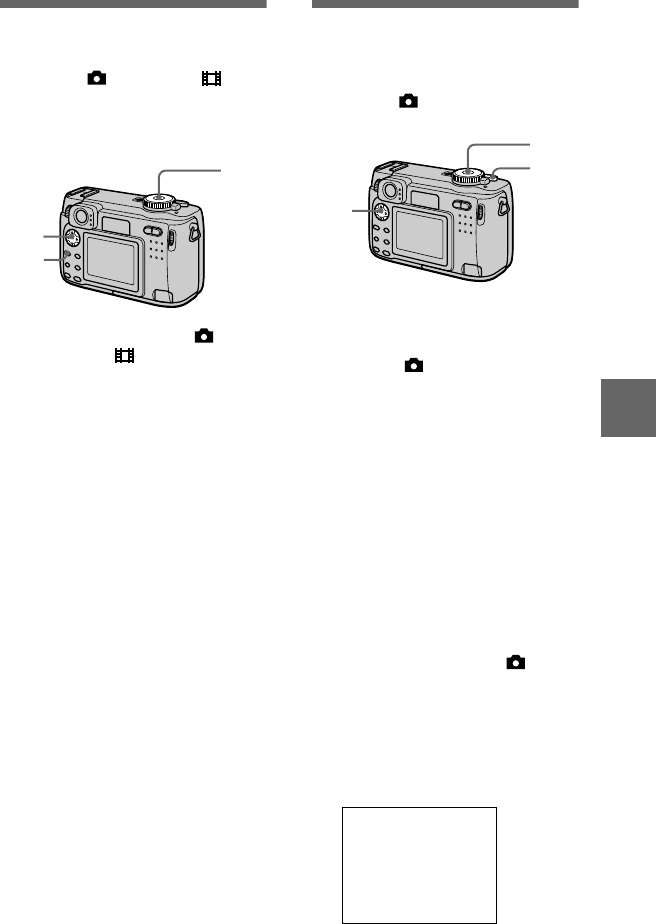
B
BB
B
Various recording
61
Enjoying picture
effects (P. EFFECT)
Mode dial: /S/A/M/SCN/
You can digitally process images to
obtain special effect.
1
Set the mode dial to , S, A,
M, SCN or .
2
Press MENU.
The menu appears.
3
Select [PFX] (P. EFFECT) with
b
/
B
, the desired mode with
v
/
V
.
SOLARIZE
The light contrast is clearer and the
picture looks like an illustration.
B&W
The picture is monochrome (black
and white).
SEPIA
The picture is sepia-toned like an
old photograph.
NEG.ART
The color and brightness of the
picture are reversed as in a
negative.
OFF
Does not use the picture effect
function.
To cancel picture effect
Select [OFF] with
v
/
V
in step
3
.
3
2
1
Recording the date
and time on the still
image (DATE/TIME)
Mode dial: /S/A/M/SCN
1
Set the mode dial to SET UP.
The setup screen appears.
2
Select [ ] (CAMERA) with
v
/
V
, [DATE/TIME] with
B
/
v
/
V
,
then press
B
.
3
Select the date and time
setting with
v
/
V
, then press
z
.
DAY & TIME
Imposes the date, hour, and
minute.
DATE
Imposes the year, month, and day.
OFF
Does not impose the date and time.
4
Set the mode dial to , S, A,
M, or SCN.
5
Record the image.
The date and time do not appear on
the LCD screen during shooting.
These appear during playback
only.
2,3
1,4
5
2001 7 4


















