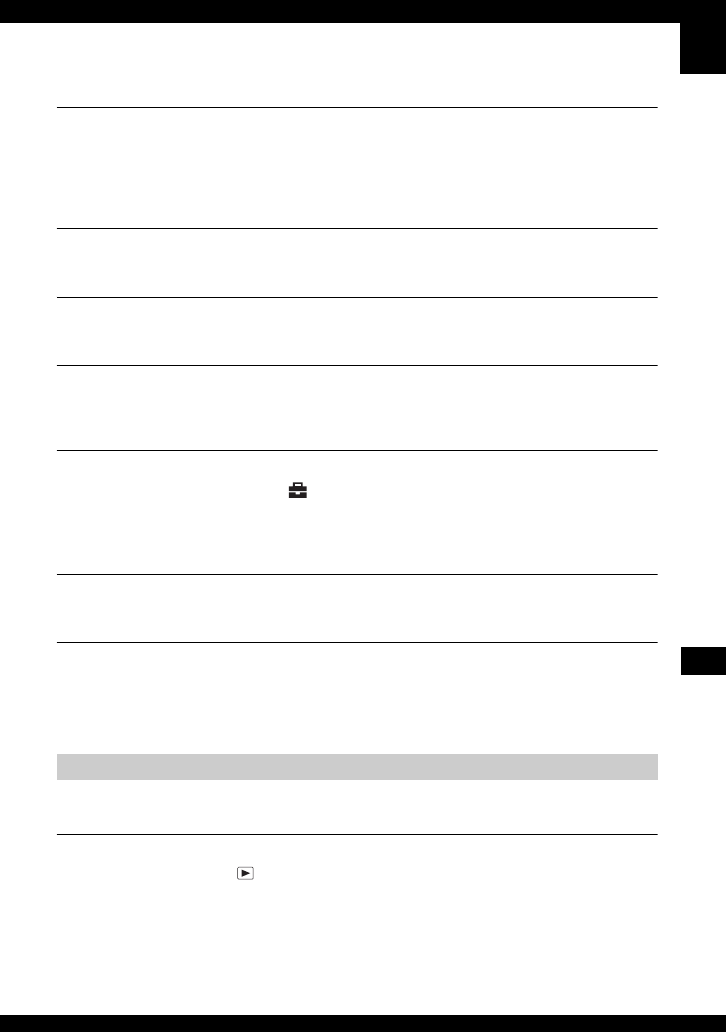
93
Troubleshooting
The image is too bright.
• You are shooting a spotlighted subject in a dark location such as on a stage. Adjust the
exposure (page 37).
• The brightness of the screen is too bright. Adjust the brightness of the LCD backlight
(page 23).
The image colors are not correct.
• Set [COLOR] (Color Mode) to [Normal] (page 36).
Vertical streaks appear when you are shooting a very bright subject.
• The smear phenomenon is occurring. This phenomenon is not a malfunction.
Noise appears in the image when you view the screen in a dark place.
• The camera is attempting to increase the visibility of the screen by temporarily brightening
the image under conditions of low illumination. There is no effect on the recorded image.
The eyes of the subject come out red.
• Set [Red Eye Reduction] in the (Setup) menu to [On] (page 53).
• Shoot the subject at a distance closer than the recommended shooting distance using the flash
(t step 5 in “Read This First”).
• Light the room and shoot the subject.
Dots appear and remain on the screen.
• This is not a malfunction. These dots are not recorded (page 8, t “Read This First”).
Cannot shoot images in succession.
• The internal memory or “Memory Stick Duo” is full. Delete unnecessary images (t step 6 in
“Read This First”).
• The battery level is low. Install charged battery pack.
Refer to “Computers” (page 95) in conjunction with the following items.
Your camera cannot play back images.
• Set the mode switch to (page 28).
• The folder/file name has been changed on your computer (page 72).
• When an image file has been processed by a computer or when the image file was recorded
using a model other than that of your camera, playback on your camera is not guaranteed.
• The camera is in USB mode. Delete the USB connection (page 70).
Viewing images


















