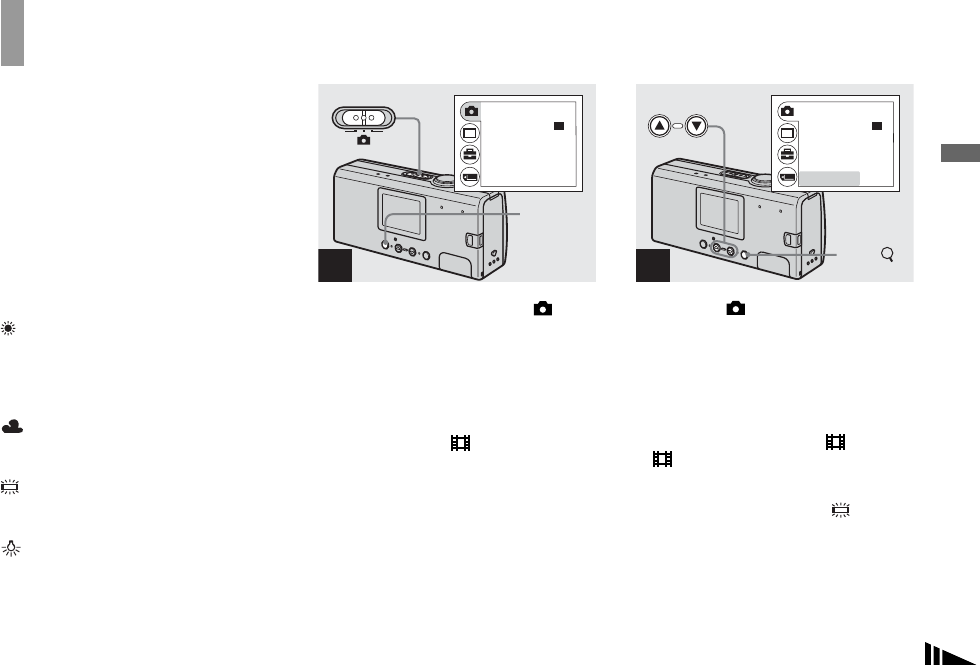
33
Shooting still images
Adjusting color tones — White Balance
When the white balance is set to Auto, the
white balance function works
automatically, and the overall color balance
is adjusted according to the shooting
conditions. However, when you shoot
under fixed conditions or special lighting
conditions, you can manually adjust the
white balance.
No indicator (Auto)
Adjusts the white balance automatically
(Daylight)
Shooting outdoors, shooting night scenes,
neon signs, fireworks or sunrises, or
shooting just before and after sundown
(Cloudy)
Shooting under a cloudy sky
(Fluorescent)
Shooting under fluorescent lighting
(Incandescent)
• Places where the lighting conditions
change quickly
• Under bright lighting such as
photography studios
, Set the mode switch to , and
turn on the power, then press
MENU.
The menu appears on the LCD screen.
• You can also carry out this operation when the
mode switch is set to .
, Select [ ] with the control
button v, then press EXEC.
Select [WHITE BAL] with the
control button V, then press
EXEC.
• When the mode switch is set to , select
[ ] with the control button v.
• Under fluorescent lights that flicker, the white
balance adjustment function may not work
correctly even though you select
(fluorescent).
1
RETURN
FOCUS
SELFTIMER
WHITE BAL
AUTO
OFF
AUTO
SIZE
BURST
•
2M
2M
2M
MENU
2
SIZE
BURST
•
RETURN
FOCUS
SELFTIMER
WHITE BAL
AUTO
OFF
AUTO
2M
2M
2M
EXEC/


















