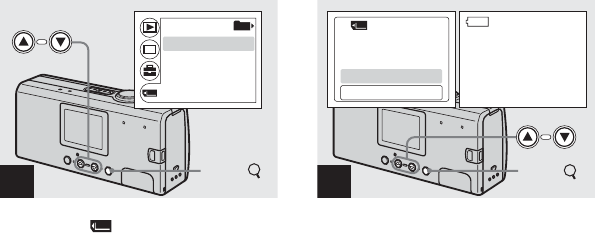
52
, Select [ ] with the control
button V, then press EXEC.
Select [FORMAT] with the
control buttons v/V, then
press EXEC.
, Select [OK] with the control
button v, then press EXEC.
When the message “FORMATTING”
disappears, the format is complete.
To cancel formatting
Select [CANCEL] in step 4.
3
RETURN
PRINT
CHANGE FOLDER
FORMAT
101
EXEC/
4
OK
CANCEL
FORMAT
FORMATTING
EXEC/


















