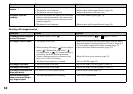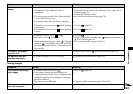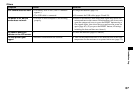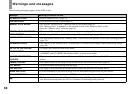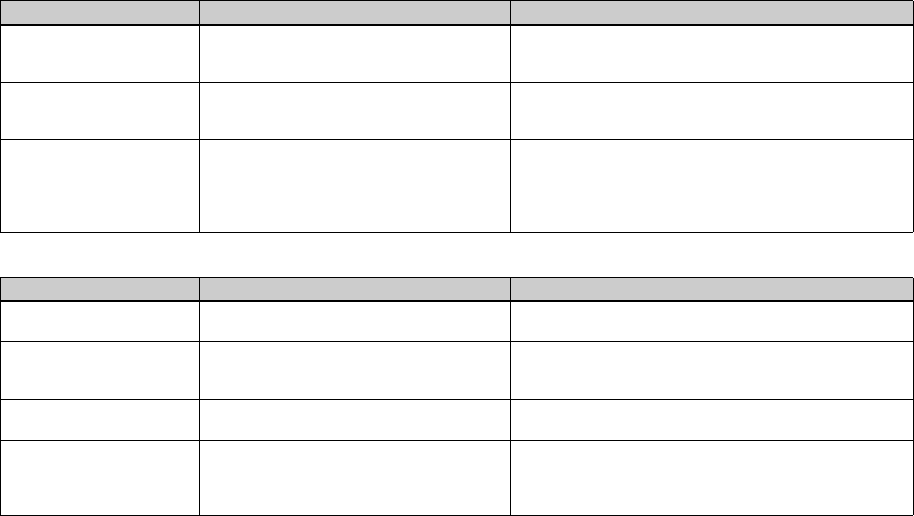
66
“Memory Stick”
The image is interrupted by
noise when you view a
movie on a computer.
• You are playing back the movie directly from
the “Memory Stick.”
pCopy the movie to the hard disk of your computer and then play
back the movie from the hard disk (pages 54, 55 and 59).
You cannot print an image.
—
—
pCheck the printer settings.
pClick on HELP for the “ImageMixer Ver.1.5 for Sony”
application software.
An error message appears
when you set the supplied
CD-ROM in your computer.
• The computer display is not set correctly. pSet the computer display as follows:
Windows: 800 × 600 dots or more
High Color (16-bit color, 65,000 colors) or more
Macintosh: 800 × 600 dots or more
32,000-color or more
Symptom Cause Solution
Symptom Cause Solution
You cannot insert a
“Memory Stick.”
• You are inserting it backwards. pInsert it from the right side (page 18).
You cannot record on a
“Memory Stick.”
• The write-protect switch on the “Memory Stick”
is set to the LOCK position.
• The “Memory Stick” is full.
pSet it to the recording position (page 76).
pDelete unnecessary images (page 46).
You cannot format a
“Memory Stick.”
• The write-protect switch on the “Memory Stick”
is set to the LOCK position.
pSet it to the recording position (page 76).
You have formatted a
“Memory Stick” by mistake.
• When you format a “Memory Stick,” all data in
the “Memory Stick,” including images that were
write-protected by another device, will be
permanently erased and cannot be restored.
pWe recommend that you set the “Memory Stick” write-protect
switch to the LOCK position to prevent accidental erasure
(page 76).