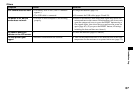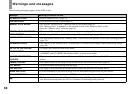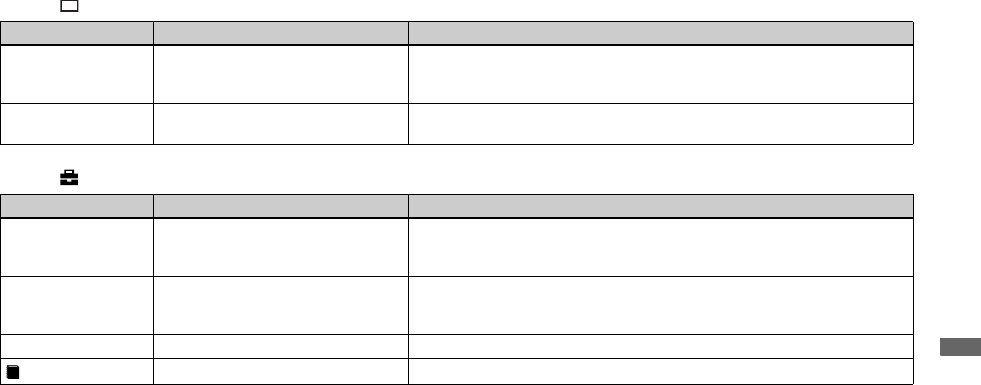
73
Additional information
The following menus are available no matter what position the mode switch is in.
When [ ] is selected in the menu settings
When [ ] is selected in the menu settings
Item Setting Description
LCD LIGHT xON / OFF Selects the brightness of the LCD screen. Selecting [ON] makes the screen bright
and easy to see when using the camera in dark locations, but also uses up the battery
charge faster (page 23).
DISPLAY xON
OFF
– Displays all indicators.
– Displays warning messages, etc.
Item Setting Description
CLOCK SET DATE NOTATION
DATE&TIME SET
– Sets the date notation (page 16).
x[Y/M/D] / [M/D/Y] / [D/M/Y]
– Sets the date and time (page16).
BEEP xON
SHUTTER
OFF
– Turns on the beep when you press the control button/shutter button.
– Turns on the beep when you press the shutter button.
– Turns off the beep.
USB xNORMAL / PTP Switches the USB mode (page 49).
LANGUAGE
— Displays the menu items, warnings and messages in selected language.
A