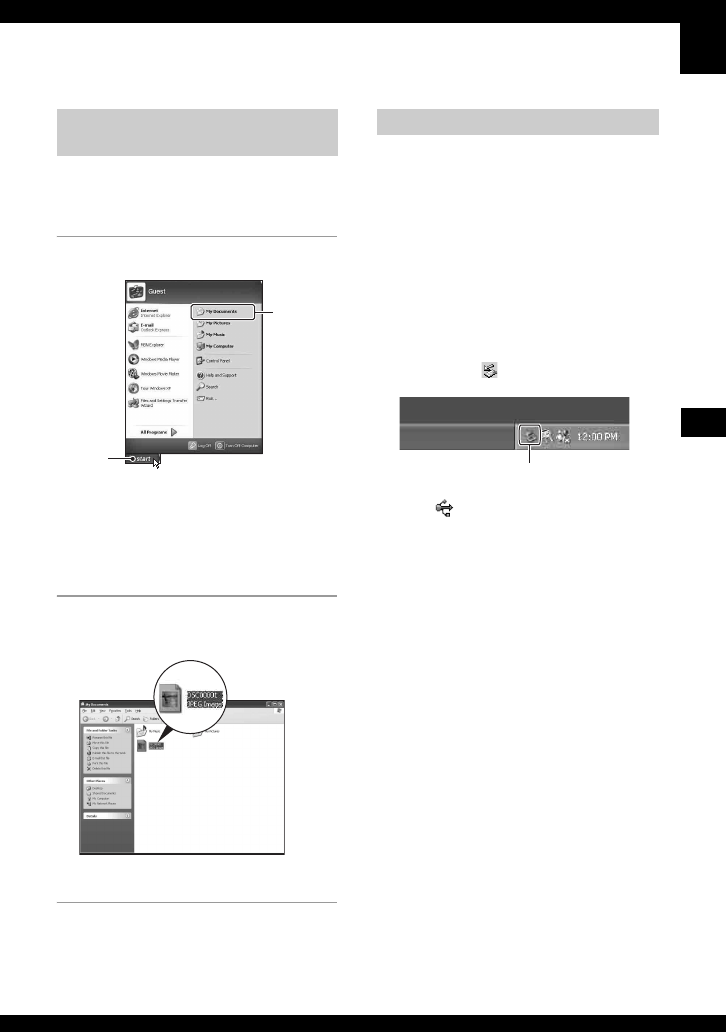
63
Using your computer
This section describes the procedure for
viewing copied images in the “My
Documents” folder.
1 Click [Start] t [My Documents].
The contents of the “My Documents”
folder are displayed.
• If you are not using Windows XP,
double-click [My Documents] on the
desktop.
2 Double-click the desired image
file.
The image is displayed.
Perform the procedures listed below
beforehand when:
• Disconnecting the cable for multi-use terminal
(DSC-W50/W70) or the USB cable (DSC-W30/
W40)
• Removing a “Memory Stick Duo”
• Inserting a “Memory Stick Duo” into the
camera after copying images from the internal
memory
• Turning off the camera
x For Windows 2000/Me/XP
1 Double-click on the tasktray.
2 Click (Sony DSC)
t [Stop].
3 Confirm the device on the confirmation
window, then click [OK].
4 Click [OK].
The device is disconnected.
• Step 4 is unnecessary for Windows XP.
Stage 4: Viewing images on
your computer
1
2
To delete the USB connection
Double-click here


















