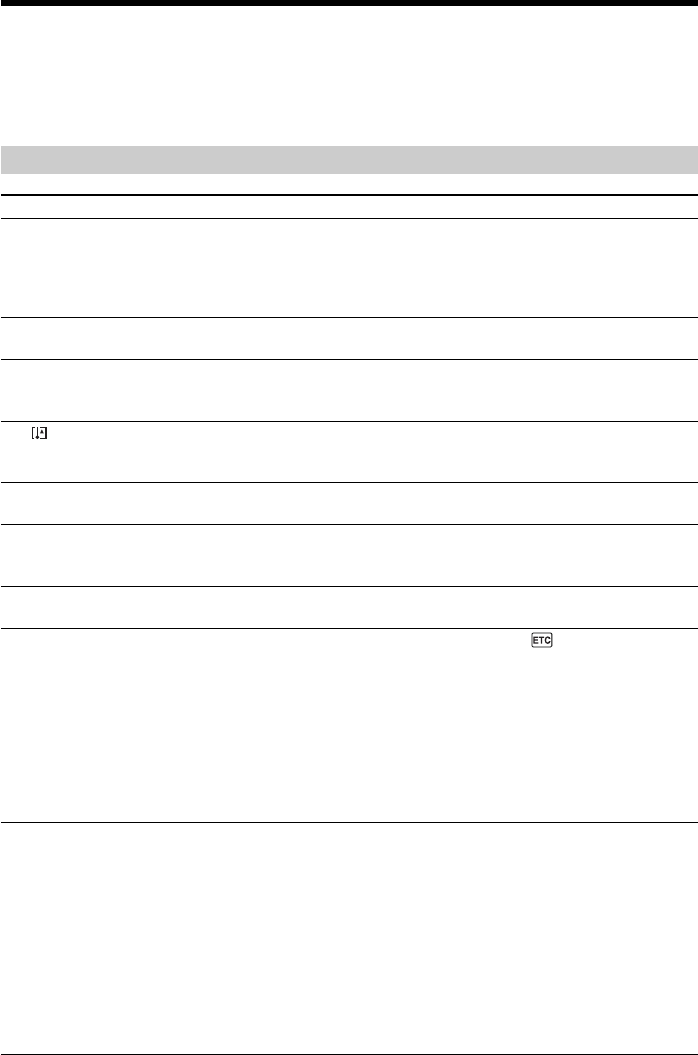
118
— Troubleshooting —
Types of trouble and corrective action
If you run into problems using your camcorder, use the following table to troubleshoot
the problem. If the problem persists, disconnect the power source and contact your
Sony dealer or local authorized Sony service facility. If "C:ss:ss" appears on the
LCD display, the self-diagnosis display function is working. See page 125.
About overall operations
Symptom Cause and/or Corrective Actions
• The battery pack is not installed, or is exhausted or nearly
exhausted.
c Install a charged battery pack. (page 15)
• The AC adaptor is not connected to a wall socket.
c Connect the AC adaptor to a wall socket. (page 18)
• Vibration occurs depending on the condition of the disc.
This is not a malfunction.
• Moisture condensation has occurred.
c Turn off your camcorder and leave it for at least an hour
to acclimatize it. (page 132)
• The temperature of your camcorder is extremely high.
c Turn off your camcorder and leave it for a while in a
cool place.
• The sound is caused by the disc. This is not a malfunction.
• This is caused by the disc drive. This is not a malfunction.
• This is not a malfunction.
• [COMMANDER] is set to [OFF] in (OTHERS) in the
SETUP display.
c Set it to [ON]. (page 116)
• Something is blocking the infrared rays.
c Remove the obstacle.
• The battery is inserted in the battery holder with the
+/– polarities incorrectly matching the +/– marks.
c Insert the battery correctly. (page 143)
• The battery is dead.
c Replace with new ones. (page 143)
•The temperature of your camcorder is extremely high.
c Turn off your camcorder and leave it for a while in a
cool place.
• Your camcorder was applied a strong shock or vibration.
c Your camcorder may be damaged. Contact your Sony
dealer or local authorized Sony service facility.
c Remove the power souces such as the AC adaptor or the
battery pack, and turn on the power again about 1
minute later. When you still can not operate your
camcorder, push the RESET button using an object with
the point sharpened, it releases all the setting includes
date and time to the default.
The power does not turn on.
Your camcorder vibrates.
The % indicator flashes.
The indicator flashes.
A motor sound is heard from your
camcorder periodically.
A vibration is felt in your hand or
a faint sound is heard during
operation.
Your camcorder gets hot during
use for a long period.
The Remote Commander supplied
with your camcorder does not
work.
No functions work although the
power is on.


















