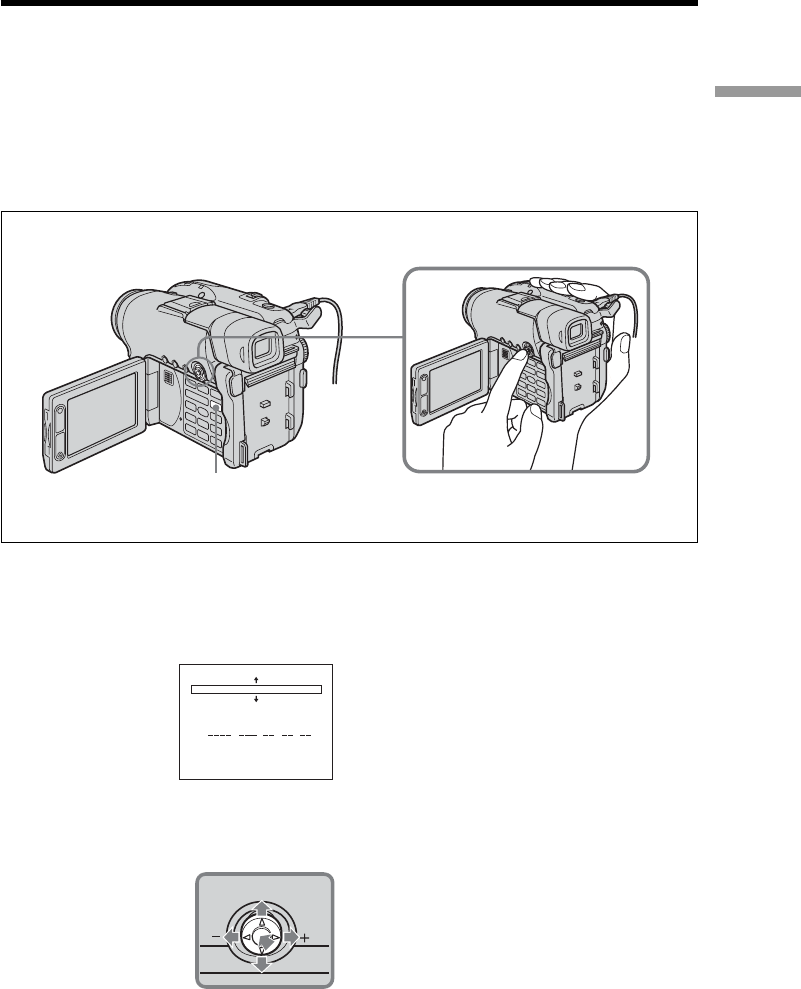
23
Getting Started
Set the date and time when you use your camcorder for the first time. Set the
geographical area, then daylight savings time ([DST]), the year, the month, the day, the
hour and the minute, in that order. If you do not set the date and time, the [CLOCK
SET] display appears whenever you turn on your camcorder or change the mode dial.
If you do not use your camcorder for about 3 months, the date and time settings may
be cleared from memory because the built-in rechargeable battery in your camcorder
will have been discharged during that time. In that case, charge the built-in
rechargeable battery by connecting the AC adaptor, and set the date and time again
(page 16, 134).
1 Open the LCD screen.
2 Turn the power on by pressing the POWER button for a few seconds.
The CLOCK SET display appears.
3 Use the multi-selector to select the desired geographical area.
Step 4 Setting the date and time
SETUP button
[ ENTER ] : NEXT ITEM
AREA 1
DST OFF
DATE Y M D
+0.0GMT
Lisbon,London
CLOCK SET
:
NEAR FAR
Select with V/v/B/b and press the button in
the center to confirm your selection.
Multi-selector


















