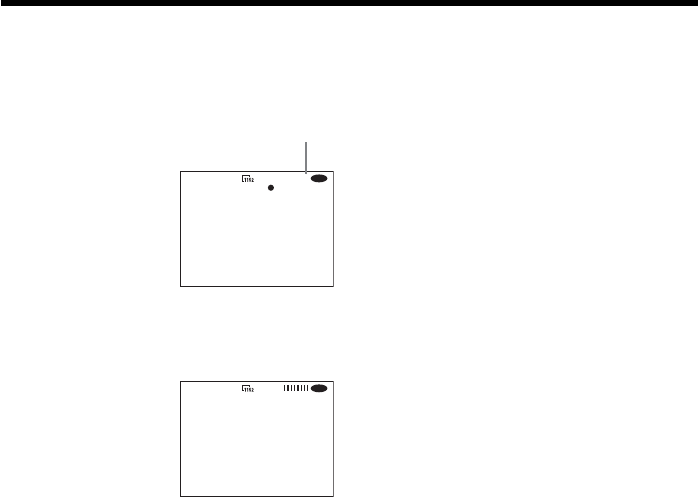
36
7 Press and hold PHOTO down lightly, then check out the image.
When the AE/AF lock indicator (z) stops flashing and remains on, your
camcorder is ready for shooting. The brightness of the image and focus are
adjusted, are targeted for the middle of the image, and are set.
8 Press PHOTO all the way down.
[CAPTURE] appears after the shutter sounds. Recording is
completed when the bar scroll indicator disappears.
The image displayed when you pressed PHOTO all the way down in this
step will be recorded.
When you press PHOTO of the Remote Commander, the image appearing on
the LCD display at the moment is recorded.
Shooting still images
VIDEO
0
-
R
FINE
Number of recorded images
VIDEO
-
R
FINE


















