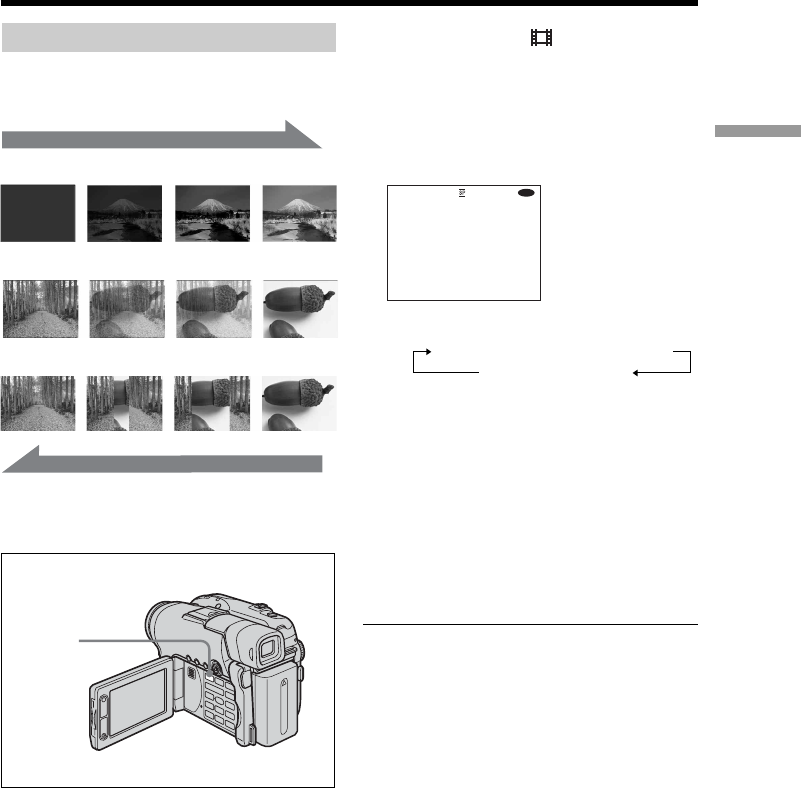
53
Shooting movies/still images
VIDEO
0:00:00
-
R
FADER
Using fader (for movies only)
You can fade in or out to give your movie a
more professional appearance.
FADER
OVERLAP*
WIPE*
* Fade in only
FADER
button
STBY
REC
STBY
REC
Shooting with special effects
1 Set the mode dial to (Movie).
2 When fading in
In the standby mode, press the FADER
button until the desired fader indicator
appears.
When fading out
In the recording mode, press FADER.
The indicator changes as follows:
FADER t OVERLAP t WIPE
no indicator (off)
The last selected fader mode is indicated
first.
3 Press START/STOP.
The fader indicator stops flashing, then
remains lit.
After fade in/out ends, the fader indicator
disappears.
To cancel fader
In step 2, press FADER until the indicator
disappears.
Notes
•You cannot use the following functions while
using fader. Also you cannot use fader while
using following function.
–Digital effect
–Super NightShot
plus
– Color Slow Shutter
•When the OVERLAP or WIPE indicator
appears in the standby mode, your
camcorder automatically stores the image
recorded on a disc. While the image is being
stored, the indicators flash fast, and the
playback picture disappears temporarily.


















