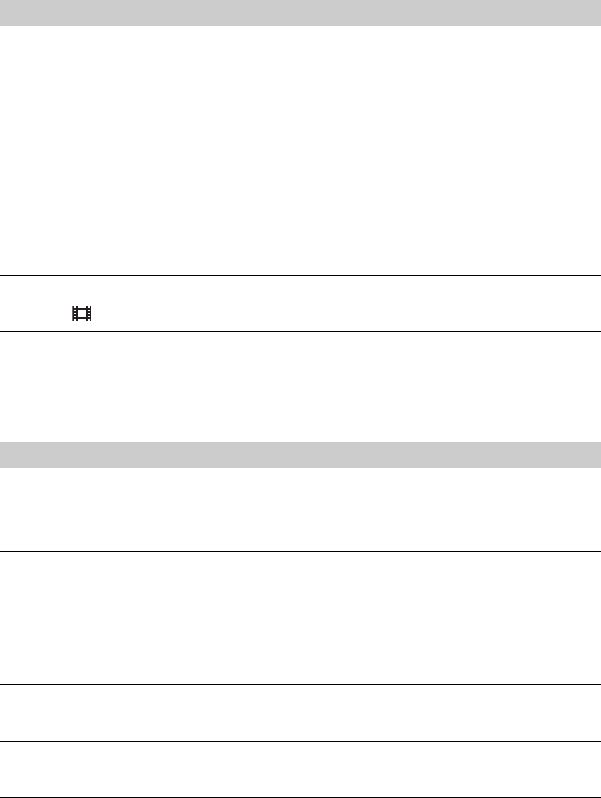
108
The disc cannot be removed.
• Make sure the power source (battery pack or AC Adaptor) is connected correctly (p.21).
• Remove the battery pack from the camcorder, then attach it again (p.22).
• Attach a charged battery pack to the camcorder (p.21).
• The disc is damaged or is dirty with fingerprints, etc. In this case, it may take up to 10 minutes
to remove the disc.
• The temperature of your camcorder is extremely high. Turn off your camcorder and leave it
for a while in a cool place.
• Moisture condensation has occurred with the disc. Turn off your camcorder and leave it for
about 1 hour (p.136).
• Finalizing is interrupted by turning off your camcorder. Turn on your camcorder and remove
the disc after finalizing is completed (p.54).
Remaining disc space indicator is not displayed.
• Set [ REMAINING] to [ON] to always display the remaining disc space indicator (p.80).
The indicators of the disc type and the recording format on the LCD screen are
grayed out.
• The disc may be created other than your camcorder. You can play back with your camcorder,
but you cannot record additional scenes.
You cannot operate functions using the “Memory Stick Duo.”
• Insert a “Memory Stick Duo” into your camcorder (p.30).
• If you use a “Memory Stick Duo” formatted on a computer, format it on your camcorder (p.77).
Still images cannot be deleted.
• Release the lock on the write-protect tab of the “Memory Stick Duo.” (p.132)
• On the Review screen only the most recently recorded image can be deleted (p.48).
• On the Edit screen only up to 100 images to be deleted can be selected at once.
• Images protected by another device cannot be deleted. Use the original device to cancel the
protection.
You cannot delete all still images at once.
• Release the lock on the write-protect tab of the “Memory Stick Duo” (p.132).
You cannot format the “Memory Stick Duo.”
• Release the lock on the write-protect tab of the “Memory Stick Duo” (p.132).
The data file name is not indicated correctly.
• Only the file name is displayed if the directory structure does not conform to the universal
standard.
• The file is damaged.
Disc
“Memory Stick Duo”
Troubleshooting (continued)


















