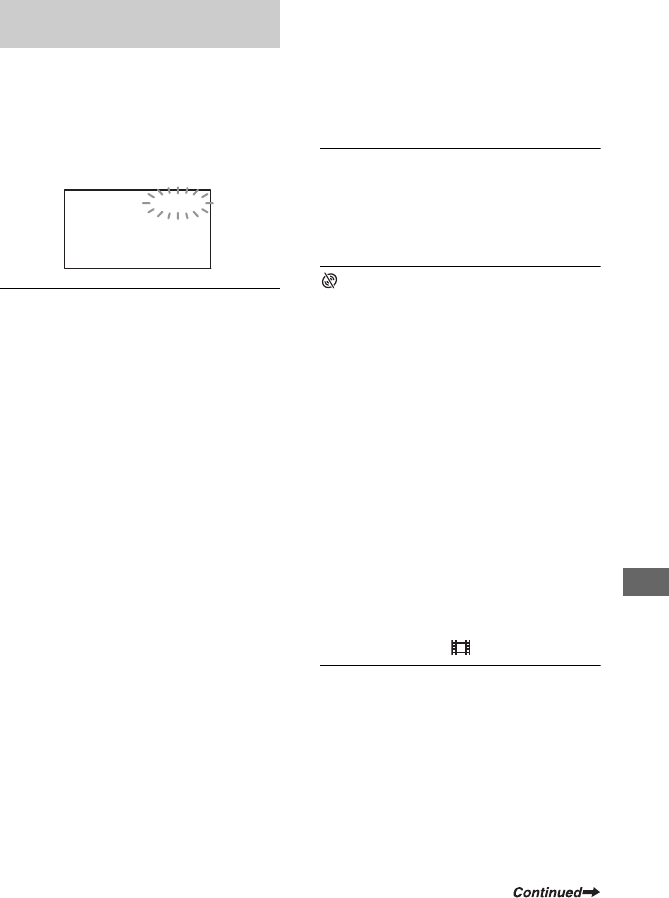
123
Troubleshooting
If indicators appear on the LCD screen or in
the viewfinder, check the following.
Some symptoms you can fix by yourself. If
the problem persists even after you have tried
a couple of times, contact your Sony dealer
or local authorized Sony service facility.
C:(or E:) ss:ss (Self-diagnosis
display)
C:04:ss
• The battery pack is not an
“InfoLITHIUM” battery pack. Use an
“InfoLITHIUM” battery pack (p.134).
• Connect the DC plug of the AC Adaptor
to the DC IN jack of your camcorder
securely (p.21).
C:13:ss
• The disc is faulty. Use a compatible disc
with your camcorder (p.16).
• The disc is dirty or has scratches on it.
Clean the disc with the supplied cleaning
cloth (p.131).
C:21:ss
• Moisture condensation has occurred
with the disc. Turn off your camcorder
and leave it for about 1 hour (p.136).
C:32:ss
• Symptoms that are not described above
have occurred. Remove the disc and
insert it again, then operate your
camcorder again.
• Remove the power source. Reconnect it
again and operate your camcorder again.
• Turn on your camcorder again.
E:20:ss / E:31:ss / E:40:ss /
E:61:ss / E:62:ss / E:91:ss /
E:94:ss
• A malfunction that you cannot service
has occurred. Contact your Sony dealer
or local authorized Sony service facility.
Inform them of the 5-digit code, which
starts from “E.”
100-0001 (Warning indicator
pertaining to files)
Slow flashing
• The file is damaged.
• The file is unreadable.
(Warning indicator pertaining to
discs)
Slow flashing
• A disc is not inserted.*
• Less than 5 minutes remains for
recording movies.
• Fewer than 30 images can be
accommodated in the remaining space.
Fast flashing
• An unrecognizable disc is inserted.*
• A finalized DVD-RW (VIDEO mode)/
DVD+RW is inserted into your
camcorder during recording standby.
• The disc is fully recorded.*
• A disc that cannot be read or written is
inserted, such as the single-sided disc
inserted inside out.
• The disc recorded in the different TV
color system from your camcorder is
inserted when (Movie) is selected.*
Z (You need to remove the disc)*
Fast flashing
• An unrecognizable disc is inserted.
• The disc is fully recorded.
• An error might have occurred with the
disc drive in your camcorder.
Warning indicators and messages
Self-diagnosis display/Warning
indicators
C:21:00


















