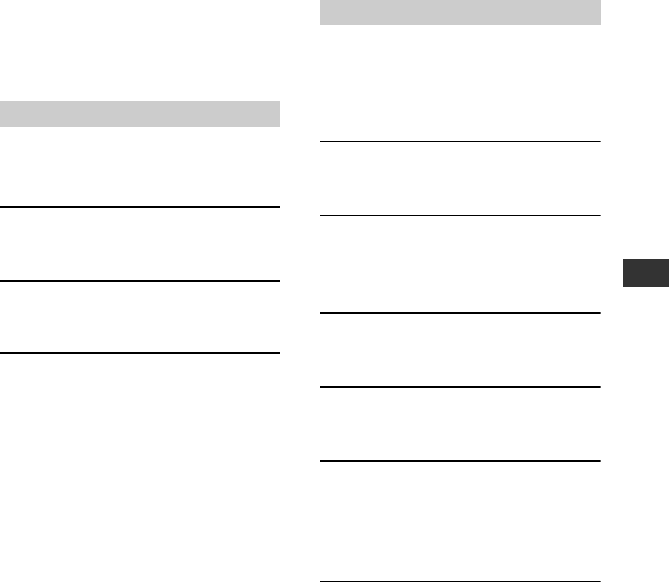
59
Playback on DVD devices
• Do not use the 8cm CD adaptor with an
8cm DVD as it may cause a malfunction.
• Even when you use a DVD+RW, you must
finalize the disc (p.54). Otherwise, it may
cause a malfunction.
Use a DVD drive that supports 8cm discs,
and a DVD playback application must have
been installed on your computer.
1 Insert the finalized disc into the
DVD drive of your computer.
2 Play back the disc using a DVD
playback application.
• The disc may not be played back on some
computers. For details, refer to the instruction
manuals of your computer.
• You cannot play back or edit movies that have
been copied from the disc to the hard disc of your
computer. For details on how to import movies,
refer to the “First Step Guide” in the supplied CD-
ROM (For DCR-DVD305E/DVD755E).
Still images stored on the disc are displayed
in the JPEG format.
Note that erasing or changing the original
data may occur accidentally in this operation
since you use the original data on the disc.
1 Insert the finalized disc into a DVD
drive of your computer.
2 Click [Start] t [My Computer].
Or, double-click the [My Computer] icon
on the desktop.
3 Right-click the DVD drive with the
disc inserted, then click [Open].
4 Double-click [DCIM] t
[100MSDCF].
5 Double-click the file to be
displayed.
The selected still image appears on the
screen.
Playing back a disc on a computer with a DVD
drive installed
Playing back movies
Playing back still images


















