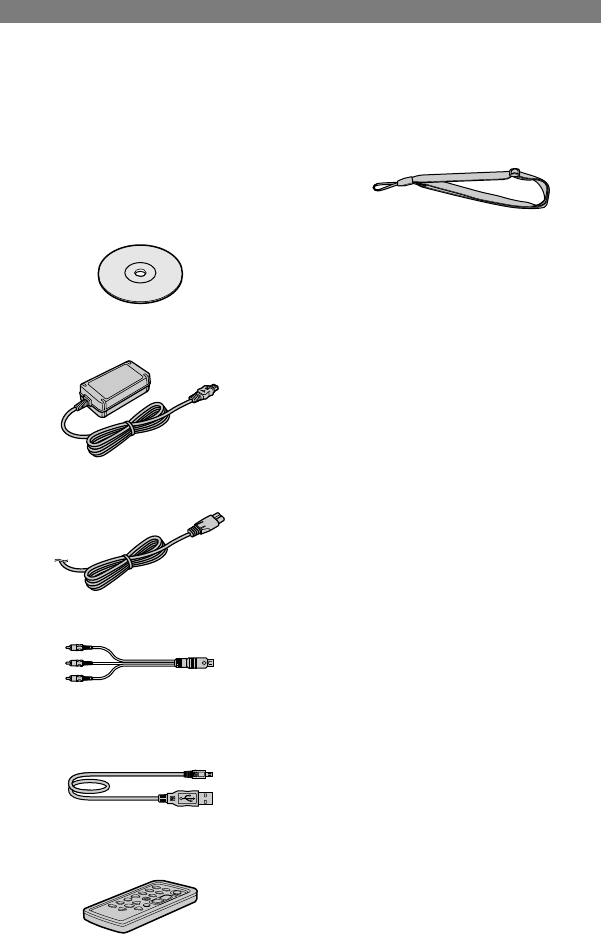
16
DCR-DVD92E/DVD202E/DVD203E/DVD403E/DVD602E/DVD653E/DVD703E/
DVD803E 2-587-623-11 (1)
Step 1: Checking supplied items
Make sure that you have following items
supplied with your camcorder.
If any of the following items are not
included, contact your nearest Sony dealer.
8cm DVD-R DMR30 (1) (p.13)
(Except for DCR-DVD92E/DVD602E)
AC Adaptor (1) (p.17)
Mains lead (1) (p.17)
AV connecting cable (1) (p.42, 78)
USB cable (1) (p.82)
(Except for DCR-DVD92E/DVD202E/
DVD602E)
Wireless Remote Commander (1) (p.41)
(Except for DCR-DVD92E/DVD602E)
A button-type lithium battery is already installed.
Cleaning cloth (1)
Shoulder strap (1) (p.113)
Shoe cover (1) (p.81)
(Except for DCR-DVD403E/DVD803E)
Attached to the camcorder.
Lens cap (1) (p.20)
(DCR-DVD92E/DVD602E)
Attached to the camcorder.
Rechargeable battery pack (1) (p.18)
NP-FP50: Except for DCR-DVD403E/
DVD803E
NP-FP70: DCR-DVD403E/DVD803E
CD-ROM “PicturePackage Ver.1.8” (1)
(p.82)
(Except for DCR-DVD92E/DVD202E/
DVD602E)
Operating Guide (This manual) (1)


















