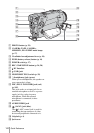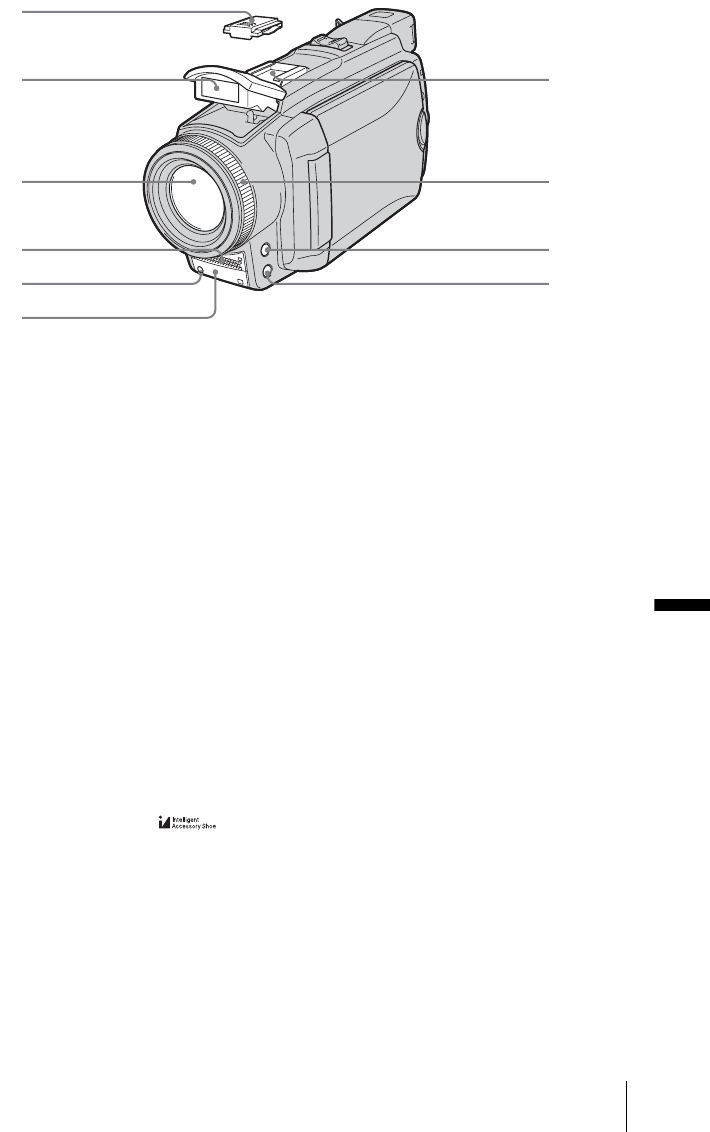
Quick Reference
Quick Reference
139
A Shoe cover
Remove the shoe cover when you attach the
accessory.
B For DCR-HC85:
Flash (p. 31)
C Lens (Carl Zeiss Lens)
Your camcorder is equipped with a Carl
Zeiss lens which can reproduce fine images.
The lens for your camcorder was developed
jointly by Carl Zeiss, in Germany, and Sony
Corporation. It adopts the MTF
measurement system for video cameras and
offers a quality as fine as a Carl Zeiss lens.
MTF stands for Modulation Transfer
Function.The value number indicates the
amount of light from a subject coming into
the lens.
D Microphone (p. 105)
E Camera recording lamp (p. 24)
F Remote sensor/Infrared ray emitter
(p. 100)
G Intelligent accessory shoe
The Intelligent accessory shoe has a safety
device for fixing the installed accessory
securely. To connect an accessory, press
down and push it to the end, and then
tighten the screw. To remove an accessory,
loosen the screw, and then press down and
pull out the accessory.
z Tips on the Intelligent accessory shoe
• The Intelligent accessory shoe supplies power to
optional accessories such as a video light, a flash or
microphone.
• The accessory can be turned on or off as you operate
the POWER switch on your camcorder. Refer to the
operating instructions of the accessory for details.
H Focus ring (p. 41)
I FOCUS button * (p. 41)
J BACK LIGHT button * (p. 37)
* These buttons are not available during Easy
Handycam operation(zmark).
2
1
4
6
3
9
8
0
7
5
,continued