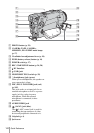Quick Reference
144
Indicators for the LCD screen and viewfinder
Following indicators will appear on the LCD
screen and viewfinder to indicate the state of
your camcorder. Indicators vary depending on
your camcorder model.
Indicators Meanings
y60min Remaining battery (p. 25)
SP , LP Recording mode (p. 26)
STBY REC Recording standby/
recording mode
Image quality (p. 31)
Image size (p. 31)
Image size (p. 26)
Recording folder/playback
folder (p.73)
Cassette Memory (p. 126)
Audio mode (p. 84)
60min q Remaining tape (p. 25)
Continuous photo
recording (Burst) (p. 70)
Self-timer recording (p. 28,
33)
For DCR-HC65:
Interval recording (p. 77)
Interval still image
recording (p. 78)
0:00:00STBY
P-MENU
60min
60min
Example: Indicators in the CAMERA-TAPE
mode
Time code (p. 57)/Tape counter (p. 57)/Self-
diagnosis (p. 121)/Picture number (p. 53)
Exposure adjustment scale
1600
For DCR-HC65:
Flash (p. 67)
This indicator appears
when you use video flash
light (optional).
For DCR-HC85:
Flash (p. 31)
This indicator appears only
when the flash is in use.
Frame recording (p. 76)
Outputting analog images
and sound in digital format
(p. 86)
DV input (p. 95)
Zero set memory (p. 60)
NightShot plus (p. 39)
Super NightShot plus
(p. 39)
Color Slow Shutter (p. 39)
Q Z Warning (p. 121)
Picture effect (p. 74)
Digital effect (p. 43)
MEMORY MIX (p.45)
9 Manual focus/Expanded
focus (p. 40)
PROGRAM AE (p. 64)
.
Backlight (p.37)
n White balance (p. 65)
For DCR-HC85:
Sharpness (p. 66)
16:9 WIDE (p. 68)
SteadyShot off (p. 69)
For DCR-HC85:
Progressive recording
(p. 28)
- Protect (p. 108)
Indicators Meanings