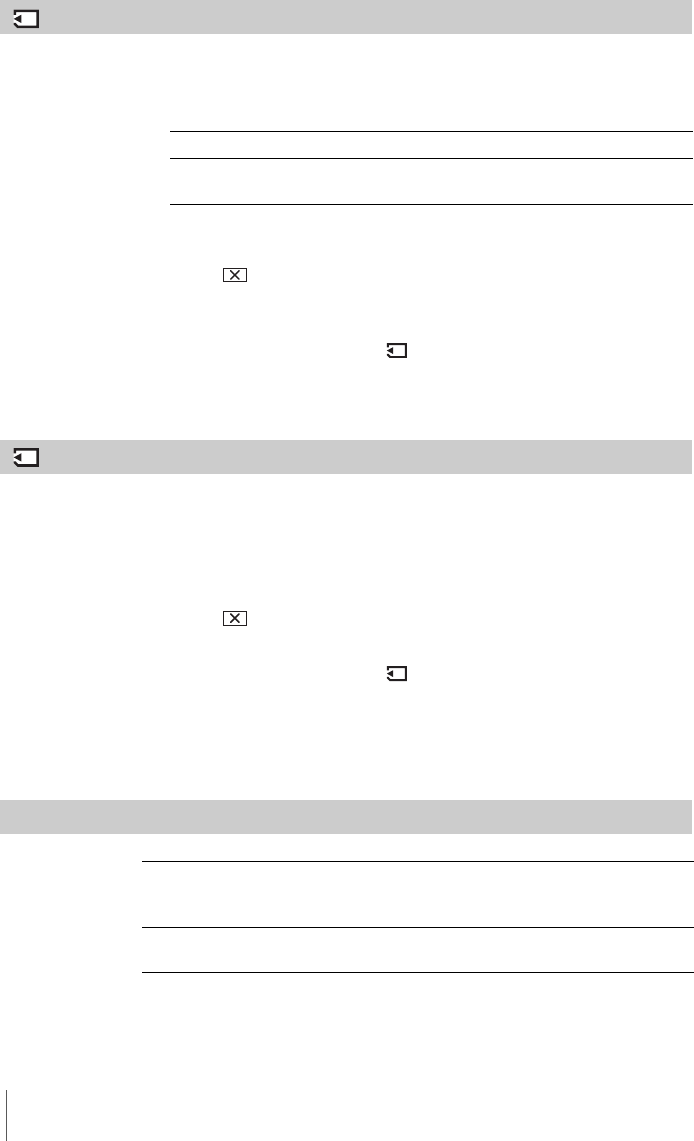
Using the Menu
72
ALL ERASE
You can delete all the pictures on a “Memory Stick Duo” that are not write-
protected. To delete pictures one by one, see page 107.
1 Select [ALL FILES] or [CURRNT FOLDER].
2 Touch [YES] twice.
To cancel deletion of all pictures, select [NO].
3 Touch .
b Note
• The folder will not be deleted even when you delete all the pictures in the folder.
• Do not do any of the following while [ Erasing all data...] is displayed:
– Move the POWER switch to select other power modes.
– Operate any buttons.
– Eject the “Memory Stick Duo.”
FORMAT
The supplied or newly purchased “Memory Stick Duo” has been formatted at the
factory, and does not require formatting.
For details on the “Memory Stick Duo,” see page 127.
1 Touch [YES] twice.
To cancel formatting, select [NO].
2 Touch .
b Note
• Do not do any of the following while [ Formatting...] is displayed:
– Move the POWER switch to select other power modes.
– Operate any buttons.
– Eject the “Memory Stick Duo.”
• Formatting erases everything on the “Memory Stick Duo” including protected image data
and newly created folders.
FILE NO.
ALL FILES Select to delete all the images on the “Memory Stick Duo.”
CURRNT
FOLDER
Select to delete all the images in the selected playback folder.
GSERIES Select to assign file numbers in sequence even if the “Memory Stick
Duo” is replaced with another one. The file number is reset when a
new folder is created or the recording folder is replaced with another.
RESET Select to reset the file number to 0001 each time the “Memory Stick
Duo” is changed.


















