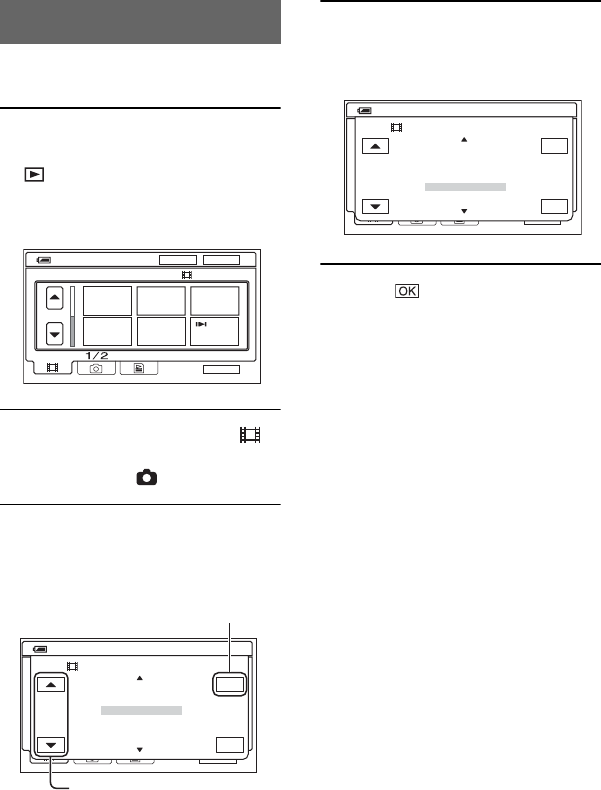
32
You can search for desired images by date
efficiently.
1 Slide the POWER switch
repeatedly to light up the
(PLAY/EDIT) lamp.
The VISUAL INDEX screen appears on
the LCD screen.
2 To search for movies, touch
(Movie) tab. To search for still
images, touch (Still) tab.
3 Touch [DATE].
The recording dates of images are
displayed on the screen.
4 Touch Previous/Next Date button
to select the date of the desired
image.
5 Touch while the selected date
of the desired image is highlighted.
The images for selected date are
displayed on the VISUAL INDEX
screen.
Searching for the desired images
by date (Date Index)
12:34:01DEC 21
2006
DATE
EDIT
P-MENU
60min
12:3421 12
2006
P-MENU
60min
DATE
OK
END
MAY 1 2006
JUN 10
2006
JUL 20
2006
AUG 30
2006
SEP 1
2006
MAY 5
2006
JUN 15
2006
JUL 25
2006
Previous/Next Date button
Return to the VISUAL
INDEX screen
12:3421 12
2006
P-MENU
60min
DATE
OK
END
MAY 1 2006
JUN 10
2006
JUL 20
2006
AUG 30
2006
SEP 1
2006
MAY 5
2006
JUN 15
2006
JUL 25
2006
Playback (continued)


















