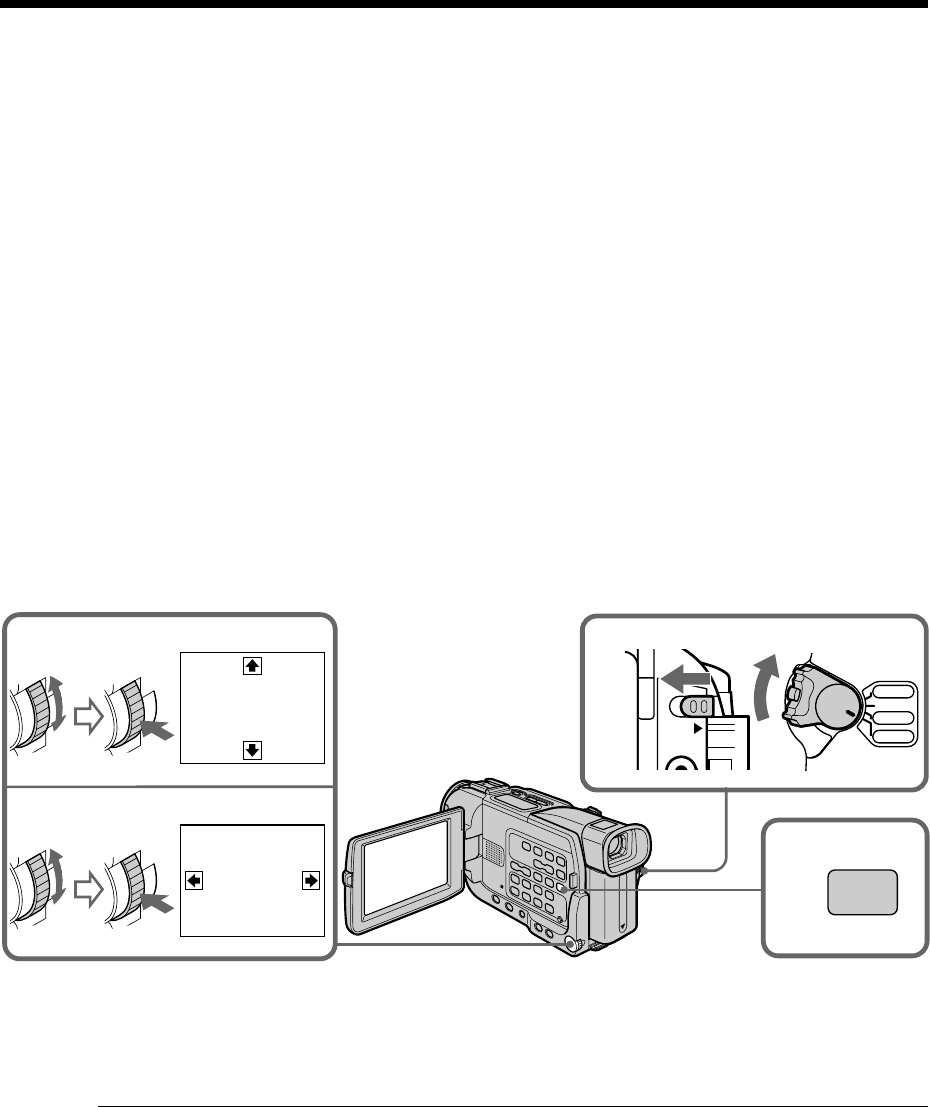
140
Enlarging still images recorded on
“Memory Stick”s – Memory PB ZOOM
– DCR-TRV18 only
You can enlarge still images recorded on a “Memory Stick.” You can select and view the
desired part from the enlarged still image. Also, you can copy the desired part of the
enlarged still image to tapes or video tapes.
Before operation
Insert a “Memory Stick” into your camcorder.
(1) Set the POWER switch to MEMORY or VCR. Make sure that the LOCK switch
is set to the left (unlock) position.
(2) In the memory playback mode, press PB ZOOM on your camcorder.
The still image is enlarged, and
R rT t
appear on the screen.
(3) Turn the SEL/PUSH EXEC dial to move the enlarged image, then press the
dial.
R
: The image moves downwards.
r
: The image moves upwards.
(4) Turn the SEL/PUSH EXEC dial to move the enlarged image, then press the
dial.
t
: The image moves leftward. (Turn the dial upwards.)
T
: The image moves rightward. (Turn the dial downwards.)
To cancel the Memory PB ZOOM function
Press PB ZOOM.
Note
You cannot copy the images enlarged by the PB ZOOM mode on “Memory Stick”s.
In the PB ZOOM mode
The digital effect function does not work.
2
3
4
1
LOCK
VCR
CAMERA
MEMORY
OFF(CHG)
POWER
PB
ZOOM
PB ZOOM
[
EXEC
]
: T t
PB ZOOM
[
EXEC
]
: r R


















