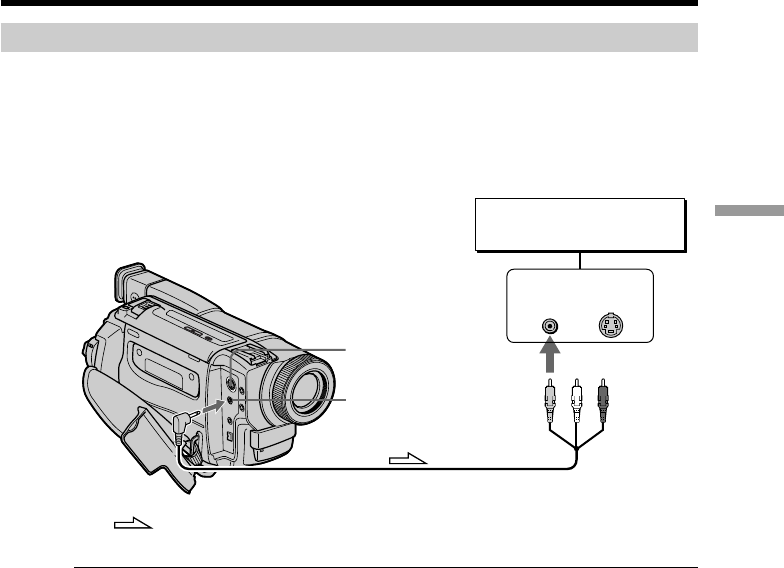
31
Advanced Recording Operations
S VIDEO
AUDIO
/
VIDEO
LINE IN
VIDEO S VIDEO
Printing the still image
You can print a still image by using the video printer (not supplied). Connect the video
printer using the A/V connecting cable supplied with your camcorder.
Connect the A/V connecting cable to the AUDIO/VIDEO jack and connect the yellow
plug of the cable to the video input of the video printer. Refer to the operating
instructions of the video printer as well.
Recording a still image on a tape – Tape Photo recording
: Signal flow
Video printer
If the video printer is equipped with S video input
Use the S video connecting cable (not supplied). Connect it to the S VIDEO jack and the
S video input of the video printer.


















