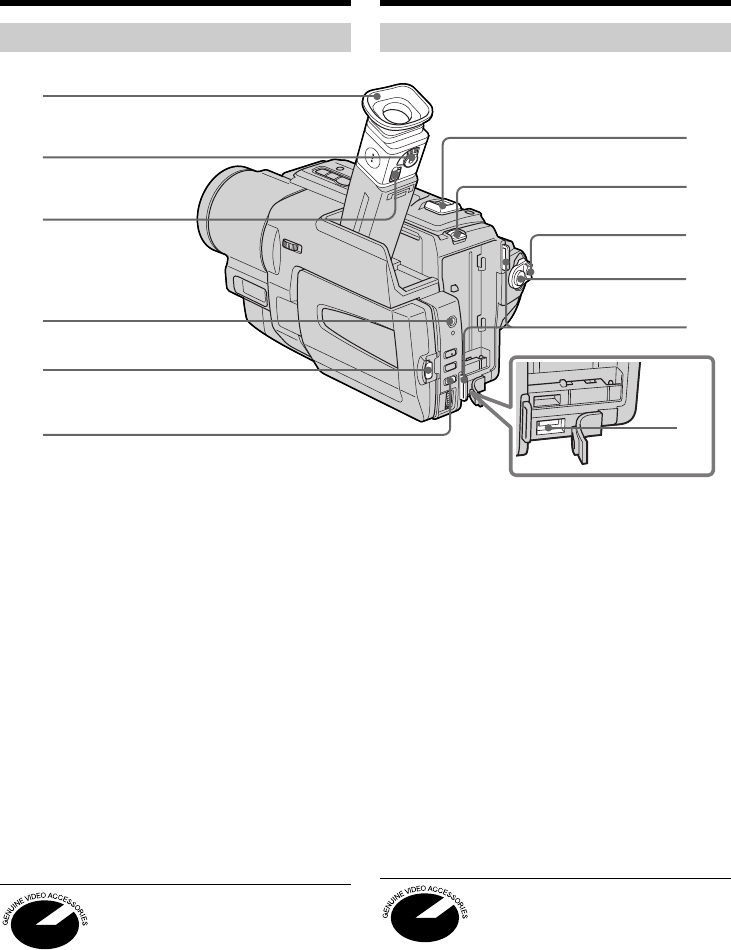
128
— Quick Reference —
Identifying the parts
and controls
1Eyecup
2Viewfinder lens adjustment lever (p. 29)
3Eyecup RELEASE knob (p. 120)
4i (headphones) jack
When you use headphones, the speaker on
your camcorder is silent.
5OPEN button (p. 24)
6FOCUS button (p. 60)
7Power zoom lever (p. 28)
8BATT RELEASE lever (p. 14)
9POWER switch (p. 24)
q;START/STOP button (p. 24)
qaHooks for shoulder strap (p. 130)
qsDC IN jack (p. 15)
This mark indicates that this
product is a genuine accessory for
Sony video products.
When purchasing Sony video
products, Sony recommends that
you purchase accessories with this
“GENUINE VIDEO
ACCESSORIES” mark.
Camcorder
qs
qa
9
7
0
8
6
3
4
5
2
1
1 Zoeker-oculair
2 Zoekerlens-instelknop (blz. 29)
3 Zoekeroculair-ontgrendelknop (RELEASE)
(blz. 120)
4
i Hoofdtelefoon-aansluiting
Wanneer u een hoofdtelefoon aansluit, zal de
ingebouwde luidspreker van de camcorder
geen geluid meer geven.
5 LCD scherm-ontgrendelknop (OPEN)
(blz. 24)
6 Scherpsteltoets (FOCUS) (blz. 60)
7 Motorzoomknop (blz. 28)
8 Batterij-ontgrendelknop (BATT RELEASE)
(blz. 14)
9 Functiekeuzeschakelaar (POWER) (blz. 24)
0 Opnamestart/stoptoets (START/STOP)
(blz. 24)
qa Bevestigingsogen voor schouderband
(blz. 130)
qs Gelijkstroomingang (DC IN) (blz. 15)
Deze aanduiding kenmerkt dit
product als een originele
accessoire voor Sony video-
apparatuur.
Het is aanbevolen voor Sony
video-apparatuur uitsluitend de
originele accessoires aan te
schaffen, die zijn voorzien van
ditzelfde “GENUINE VIDEO
ACCESSORIES” beeldmerk.
— Compleet overzicht —
Plaats en functie van
de bedieningsorganen
Camcorder


















