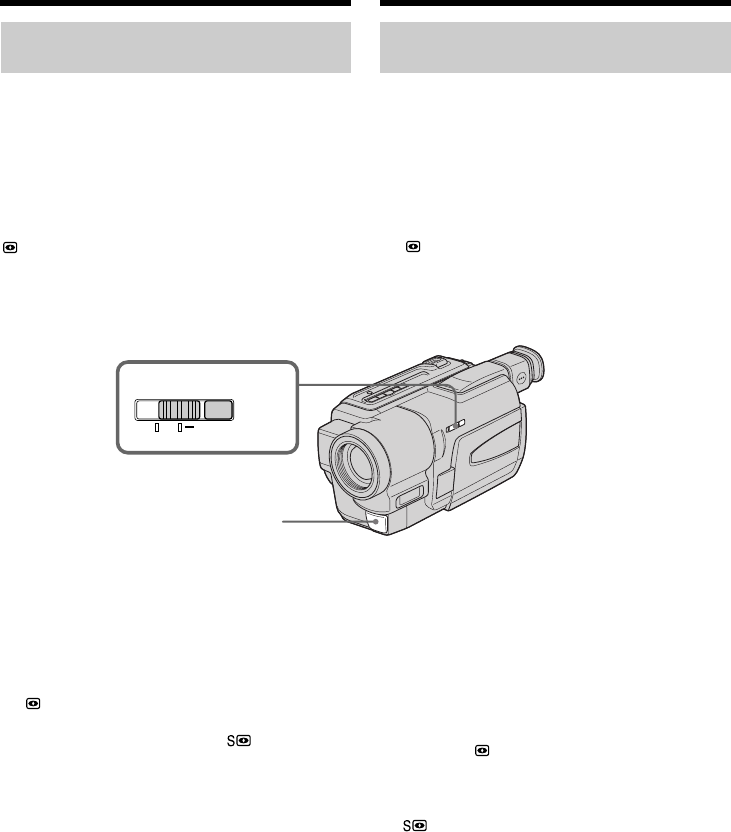
32
NIGHTSHOT
OFF ON SUPER NIGHTSHOT
Shooting in the dark
– NightShot/Super NightShot
The NightShot function enables you to shoot a
subject in a dark place. For example, you can
satisfactorily record the environment of
nocturnal animals for observation when you use
this function.
While your camcorder is in CAMERA mode,
slide NIGHTSHOT to ON.
and “NIGHTSHOT” indicators flash on the
screen. To cancel the NightShot function, slide
NIGHTSHOT to OFF.
Using the Super NightShot
The Super NightShot mode makes subjects up to
16 times brighter than those recorded in the
NightShot mode.
(1)Slide NIGHTSHOT to ON in CAMERA mode.
and “NIGHTSHOT” indicators flash on
the screen.
(2)Press SUPER NIGHTSHOT. and “SUPER
NIGHTSHOT” indicators flash on the screen.
To cancel the Super NightShot mode, press
SUPER NIGHTSHOT again.
Using the NightShot Light
The picture will be clearer with the NightShot
Light on. To enable the NightShot Light, set
N.S.LIGHT to ON in the menu settings (p. 87).
Recording a picture
NightShot Light emitter/
NightShot Light infrarood lampje
Opnemen in het donker
– NightShot/Super NightShot
Met de NightShot nachtopnamefunctie kunt u
een onderwerp ook bij duisternis helder
opnemen. Zo kunt u bijvoorbeeld nachtdieren in
hun natuurlijke omgeving observeren en
opnemen.
Zet de camcorder in de CAMERA stand en schuif
de NIGHTSHOT schakelaar in de “ON” stand.
De indicator en de “NIGHTSHOT”
aanduiding knipperen op het scherm.
Om de NightShot nachtopnamefunctie uit te
schakelen, schuift u de NIGHTSHOT schakelaar
in de “OFF” stand.
Gebruik van de SUPER NIGHTSHOT
functie
Met de Super NightShot infraroodverlichting
kunt u het onderwerp tot 16 maal lichter in beeld
brengen bij het opnemen met de NightShot
nachtopnamefunctie.
(1)Schuif met de camcorder in de CAMERA
stand de NIGHTSHOT schakelaar in de “ON”
stand. De indicator en de aanduiding
“NIGHTSHOT” gaan knipperen op het
scherm.
(2)Druk op de SUPER NIGHTSHOT toets. De
indicator en de aanduiding “SUPER
NIGHTSHOT” gaan knipperen op het
scherm.
Om de Super Nightshot nachtlichtfunctie uit
te schakelen, drukt u nogmaals op de SUPER
NIGHTSHOT toets.
Voor gebruik van de NightShot Light
verlichting
Met de NightShot Light verlichting kunt u
helderder beelden verkrijgen. Voor het gebruik
van de NightShot Light functie zult u eerst het
onderdeel N.S.LIGHT op “ON” moeten zetten in
het instelmenu (zie blz. 92).
Video-opnamen maken


















