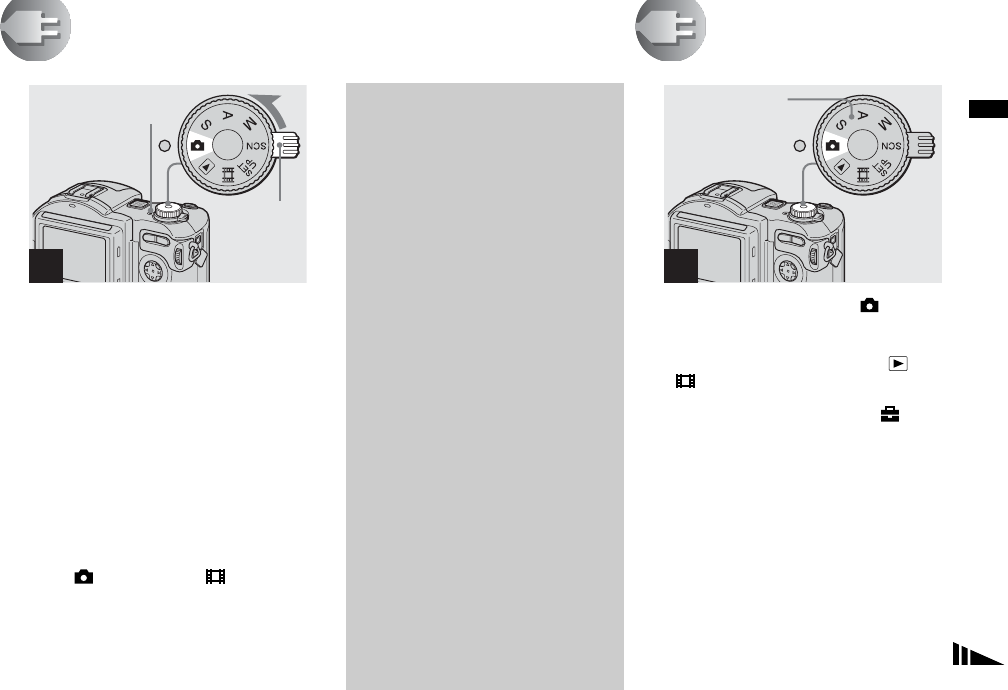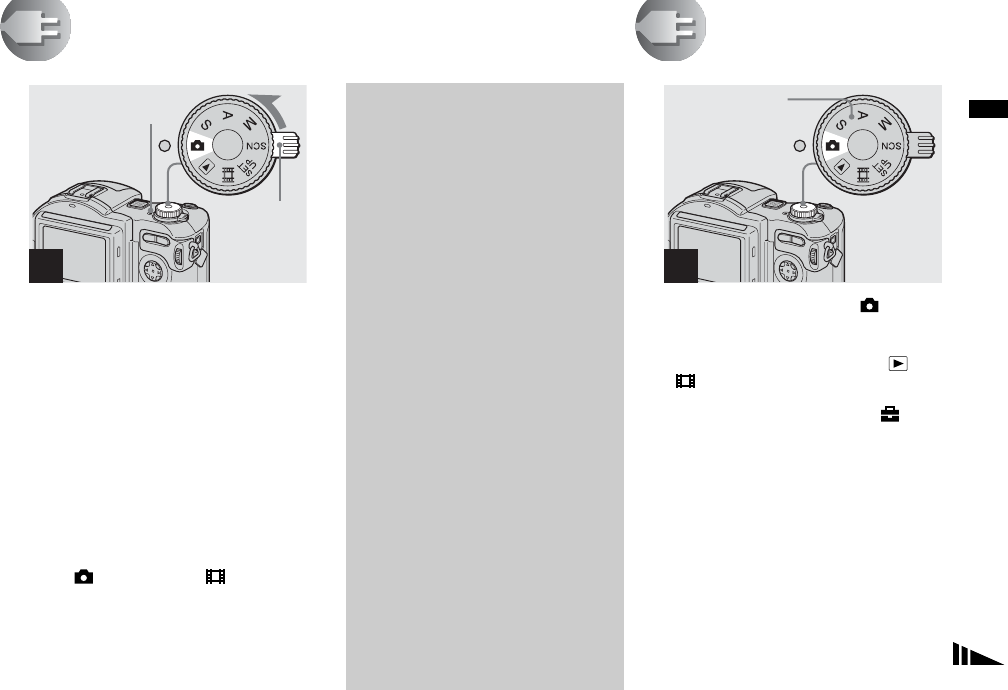
17
Getting started
Turning on/off your camera
, Slide the POWER switch in the
direction of the arrow.
The POWER lamp (green) lights up and the
power is on. When you turn on your camera
for the first time, the CLOCK SET screen
appears (page 17).
Turning off the power
Slide the POWER switch in the direction of
the arrow again. The POWER lamp goes
out, and the camera turns off.
• If you turn on the power when the mode dial is
set to ,
S, A, M, SCN or , the lens
portion moves (MVC-CD400 only). Do not
touch the lens portion while it is operating.
1
POWER
switch
POWER lamp
Auto power-off function
If you do not operate the camera for
about three minutes during shooting or
viewing or when performing SET UP,
the camera turns off automatically to
prevent wearing down the battery. The
auto power-off function only operates
when the camera is operating using a
battery pack. The auto power-off
function also will not operate in the
following circumstances.
• When viewing movies
• When a connector is plugged into the
USB jack or the A/V OUT jack.
When playing back a Slide Show
(page 87), the power automatically
turns off after about 20 minutes
regardless of the power source (battery
pack or AC power adaptor).
Setting the date
and time
, Set the mode dial to .
• You can also carry out this operation when the
mode dial is set to S*, A*, M*, SCN, , or
.
• To change the date and time, set the mode dial
to SET UP, select [CLOCK SET] in
[SETUP 1] (page 117), and perform the
procedure from step 3.
* MVC-CD400 only
1
Mode dial