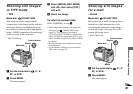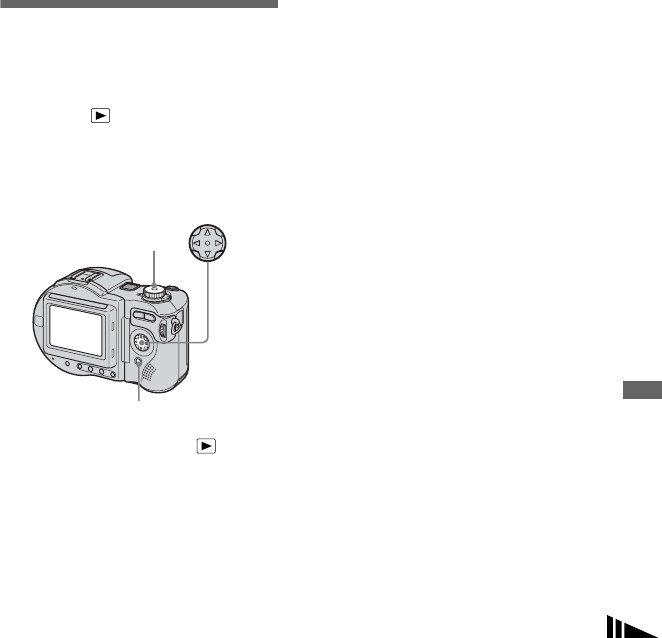
87
Advanced still image viewing
Recording an enlarged
image – Trimming
a Press MENU after playback
zoom.
b Select [TRIMMING] with B,
then press z.
c Select the image size with v/V,
then press z.
The image is recorded, and the image
on the LCD screen returns to the
normal size after recording.
• The trimmed image is recorded as the newest
file, and the original image is retained.
• The quality of trimmed images may be
deteriorated.
• You cannot trim to an image size of 3:2.
• You cannot trim uncompressed (TIFF) images.
• If you trim an image, the disc remaining space
will decrease.
• If the disc remaining space is not sufficient, you
may be unable to trim an image.
Playing back
successive images
– Slide Show
Mode dial:
You can play back recorded images in
order. This function is useful for checking
your images or for presentations, etc.
a Set the mode dial to .
b Press MENU.
The menu appears.
c Select [SLIDE] with b/B, then
press z.
Set the following items with v/V/b/B.
INTERVAL settings
5 sec/10 sec/30 sec/1 min
REPEAT
ON: Plays back images in a
continuous loop (approx.
20 min.).
OFF:After all the images have been
played back, the slide show
ends.
The slide show does not end until all
the images are played back even if it
take longer than 20 minutes.
d Select [START] with v/V/B,
then press z.
The slide show begins.
Mode dial
Control button
MENU