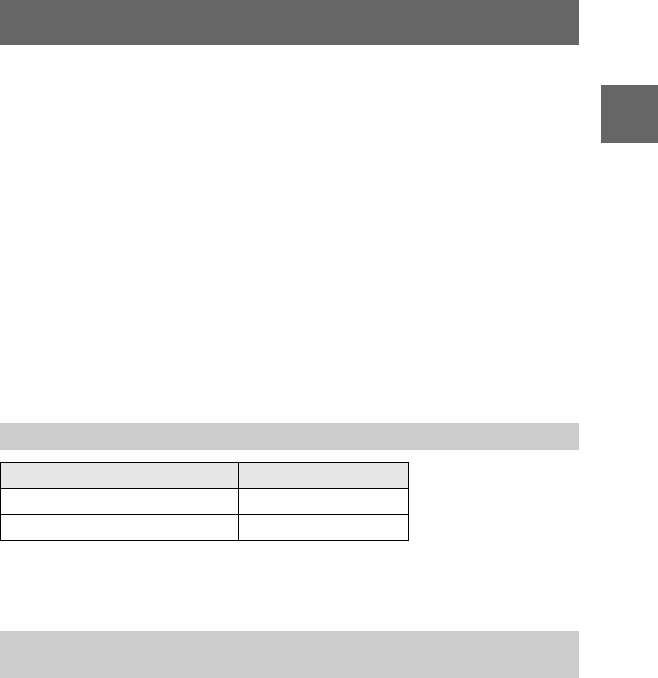
Getting started
11
NP-F330 (supplied)/F550 (optional) battery pack
When you record images in an extremely cold location or using the LCD screen, the
operating time becomes short. When using the camera in an extremely cold location,
place the battery pack in your pocket or other place to keep it warm, then insert the
battery pack into the camera just before recording. When using a pocket heater, take
care not to let the heater directly contact the battery.
Auto power-off function
If you do not operate the camera for about three minutes when using a battery pack,
the camera turns off automatically to prevent wearing down the battery pack. To use
the camera again, slide the POWER switch down to turn on the camera again.
Note on the POWER ON/OFF (CHG) lamp during charging
The POWER ON/OFF (CHG) lamp may flash:
• When a malfunction occurs in the battery pack.
The POWER ON/OFF (CHG) lamp does not light up:
• When the battery pack is not installed properly.
This represents the time required to charge a completely discharged battery pack
using the supplied AC-L10/L10B AC power adaptor in an environment where the
ambient temperature is 25°C (77°F).
The tables show approximate guidelines for the length of time the camera can be used
when you record in Normal mode with the LCD BACKLIGHT switch ON in an
environment where the ambient temperature is 25°C (77°F), and the battery pack is
fully charged. The guidelines for the number of images that can be recorded or
played back shown below allow for changing a floppy disk or “Memory Stick” as
necessary. Please note that the numbers and time shown in the following table,
“Recording still images under average conditions,” are only for recording with a
“Memory Stick.” Actual results may differ slightly from these, depending on the
conditions of use.
Charging time
Battery pack Full charge (min.)
NP-F330 (supplied) Approx. 150
NP-F550 Approx. 210
The number of images that can be recorded/played back and battery
life


















