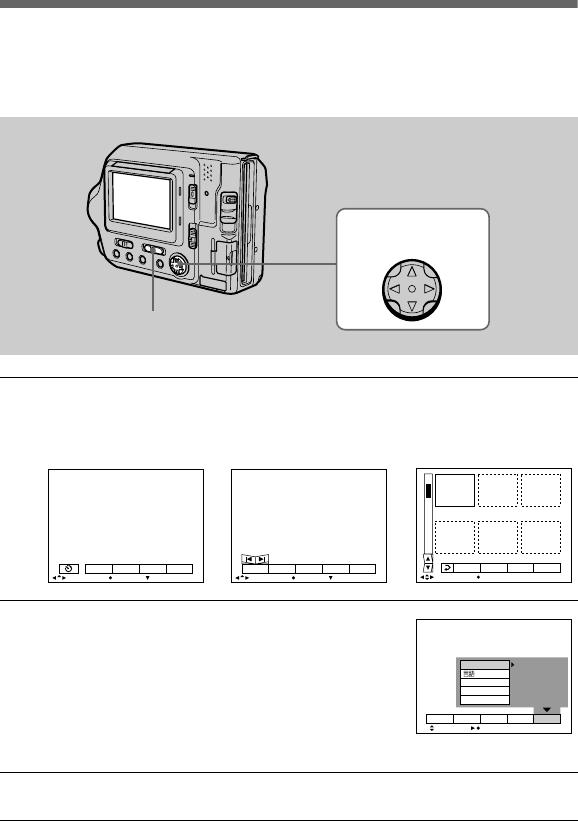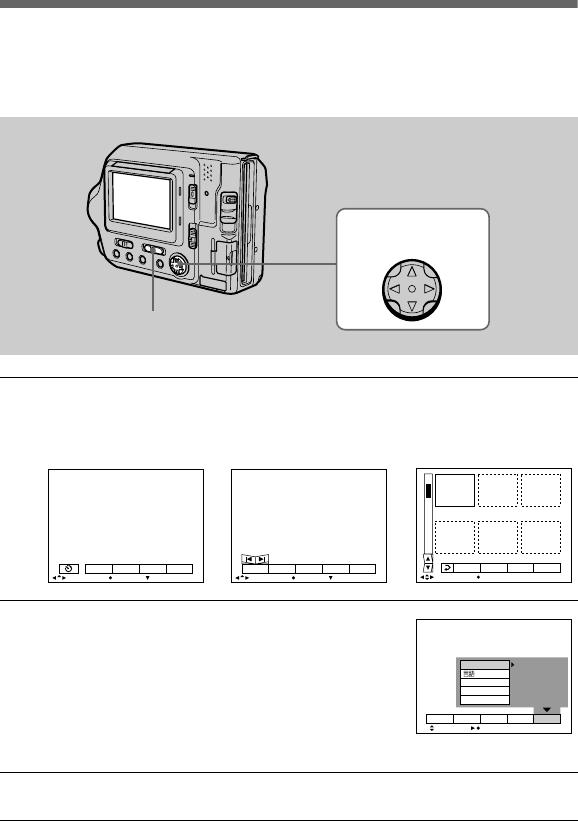
filename[D:\WORKS\Mavica\2nd\3066742111MVCFD92UC\02GB-
MVCFD92UC\05bef.fm]
50
model name1[MVC-FD100/200]
[3-073-074-11(1)]
How to change the menu settings
Some of the advanced operations for your camera are executed by selecting menu
itemsdisplayedontheLCDscreenwiththecontrolbutton.
To cancel the setup
Press
V
on the control button repeatedly until the LCD screen returns to the menu bar
display in step
1
. To clear the menu bar, press
V
again.
1
Press
v
on the control button to display the menu bar.
The menu bar appears as follows according to the position of the PLAY/STILL/
MOVIE selector.
2
Select the desired item with
v
/
V
/
b
/
B
on the
control button, then press the center
z
.
The color of the selected item changes from blue to
yellow, and when you press the center
z
, the settings
that can be set for its item are displayed.
Note
The displayed items are changed according to the position
of the MS/FD selector.
3
Select the desired setting with
v
/
V
/
b
/
B
on the control button, then
press the center
z
.
1 – 3
PLAY/STILL/MOVIE selector
Control button
SELECT OK
MENU BAR OFF
DELETE
INDEX FILE SETUPTOOL
2002 7 4 10:30PMMVC–001F
SELECT SINGLE DISPLAY
DELETE
FILE SETUPTOOL
EFFECT FILE SETUP
CAMERA
SELECT OK
MENU BAR OFF
STILL/MOVIE
PLAY (single mode)
PLAY (INDEX mode)
LCD BRIGHT
BEEP
CLOCK SET
VIDEO OUT
/LANGUAGE
SELECT OK
DELETE
INDEX FILE SETUPTOOL
NTSC
01cov.book Page 50 Thursday, November 29, 2001 1:20 PM