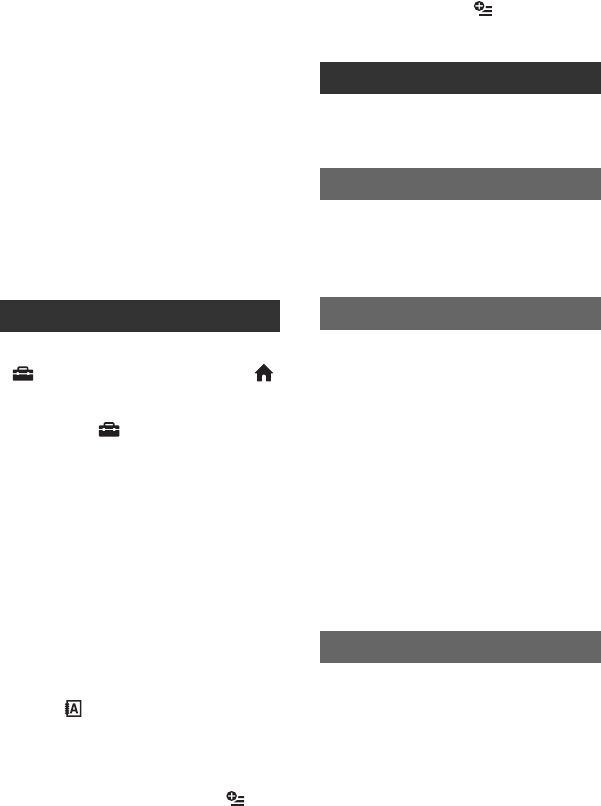
9
Playing a disc on other devices ....74
Checking the media information ...76
Formatting the media ....................76
Recording additional movies after
finalizing .....................................78
Finding the right disc (DISC SELECT
GUIDE) .......................................79
Repairing the image database file
....................................................80
Preventing data on the internal
memory of the camcorder from
being recovered (HDR-UX19E/
UX20E) .......................................81
What you can do with the
(SETTINGS) category of the
HOME MENU .............................82
Using the HOME MENU ................ 82
List of the (SETTINGS) category
items ........................................... 82
MOVIE SETTINGS .......................84
(Items for recording movies)
PHOTO SETTINGS ......................88
(Items for recording still images)
VIEW IMAGES SET .....................90
(Items to customize the display)
SOUND/DISP SET .......................91
(Items to adjust the sound and the
screen)
OUTPUT SETTINGS ....................93
(Items for connecting other devices)
CLOCK/ LANG ..........................94
(Items to set clock and language)
GENERAL SET ............................94
(Other setup items)
Activating functions using the
OPTION MENU ..........................96
Using the OPTION MENU ............. 96
Recording items on the OPTION
MENU .......................................... 96
Viewing items on the OPTION MENU
..................................................... 97
Functions set in the OPTION
MENU .........................................98
What you can do with Windows
computer ..................................103
Troubleshooting ..........................107
Warning indicators and messages
..................................................118
Using your camcorder abroad ....122
Files/folder structure on the internal
memory (HDR-UX19E/UX20E) and
a “Memory Stick PRO Duo” ......124
Precautions and maintenance ....125
About the Disc ............................ 125
About the AVCHD format ............ 126
About the “Memory Stick” ........... 127
About the “InfoLITHIUM” battery pack
................................................... 128
About the x.v.Color ..................... 129
About handling of your camcorder
................................................... 129
Specifications ..............................133
Identifying parts and controls ......137
Indicators displayed during recording/
playback ...................................141
Glossary ......................................143
Index ...........................................144
Customizing your camcorder
Performing with a computer
Troubleshooting
Additional Information
Quick Reference


















