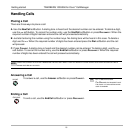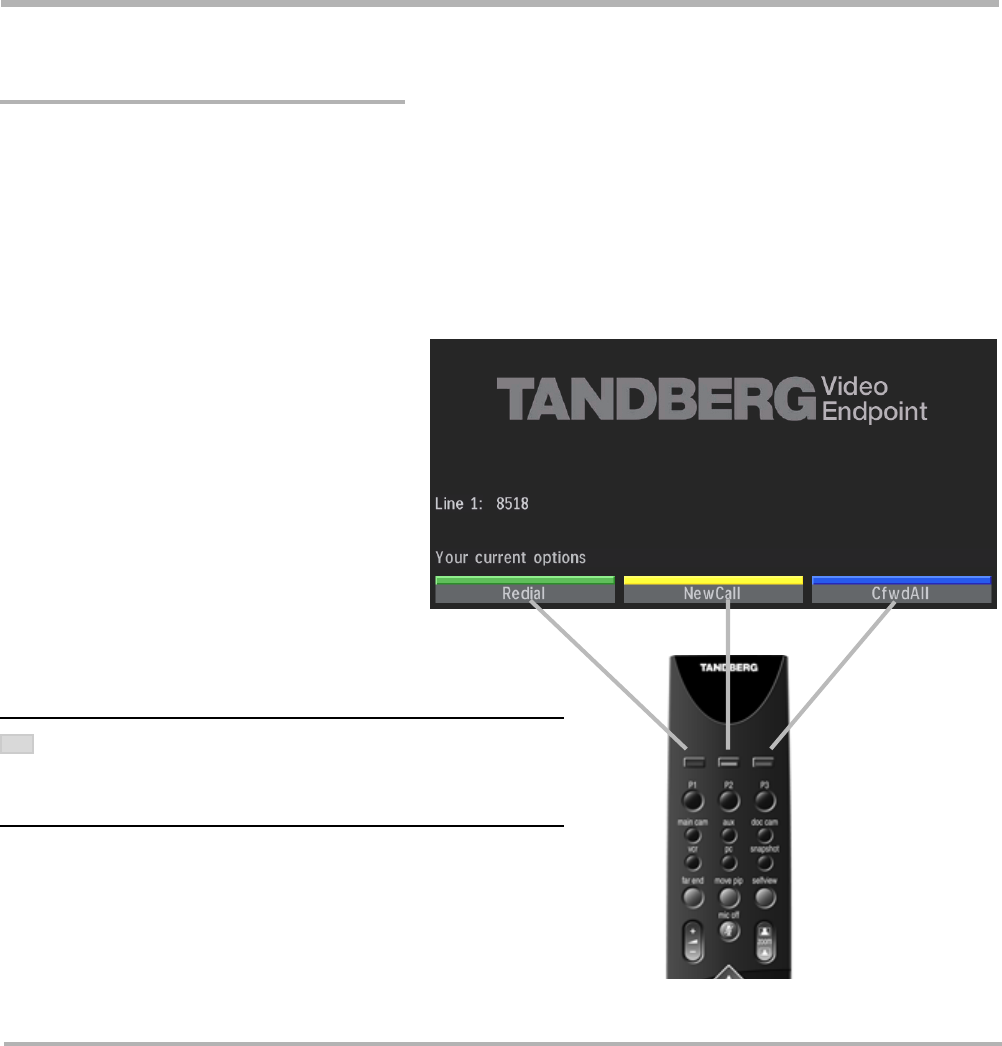
14
TANDBERG 1000/550 for Cisco
CallManagerGetting started
Getting Started
Before You Begin
Chances are, your system administrator or a technician will connect your new TANDBERG unit to the corporate
IP network. If that is not the case, please make sure that the system administrator has registered your unit on the
Cisco Call Manager.
Welcome Screen
When turning on your TANDBERG unit, the
following screen will appear. This screen
provide you with the telephone number(s)
assigned to your unit.
Softbuttons
The three color-coded commands shown at
TIP
the bottom of the screen are called softbuttons
and correspond with the quick-keys on the remote control. This
means that to make a call, you can press the yellow quick-key.
IF THERE ARE MORE THAN THREE SOFTBUTTONS AVAILABLE, THERE WILL BE AN
ARROW
SYMBOL ON THE LEFT AND/OR RIGHT SIDE OF THE SOFTBUTTON
SYMBOLS
. USE THE LEFT AND RIGHT CURSOR BUTTONS ON THE REMOTE TO
ACCESS THE OTHER SOFTKEYS.
Standby Mode
Your system will enter standby mode if unused for some time.
In standby mode the screen will be dimmed. Pressing any key
or picking up the remote control will wake up the system. An
incoming call will also wake up the system.