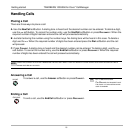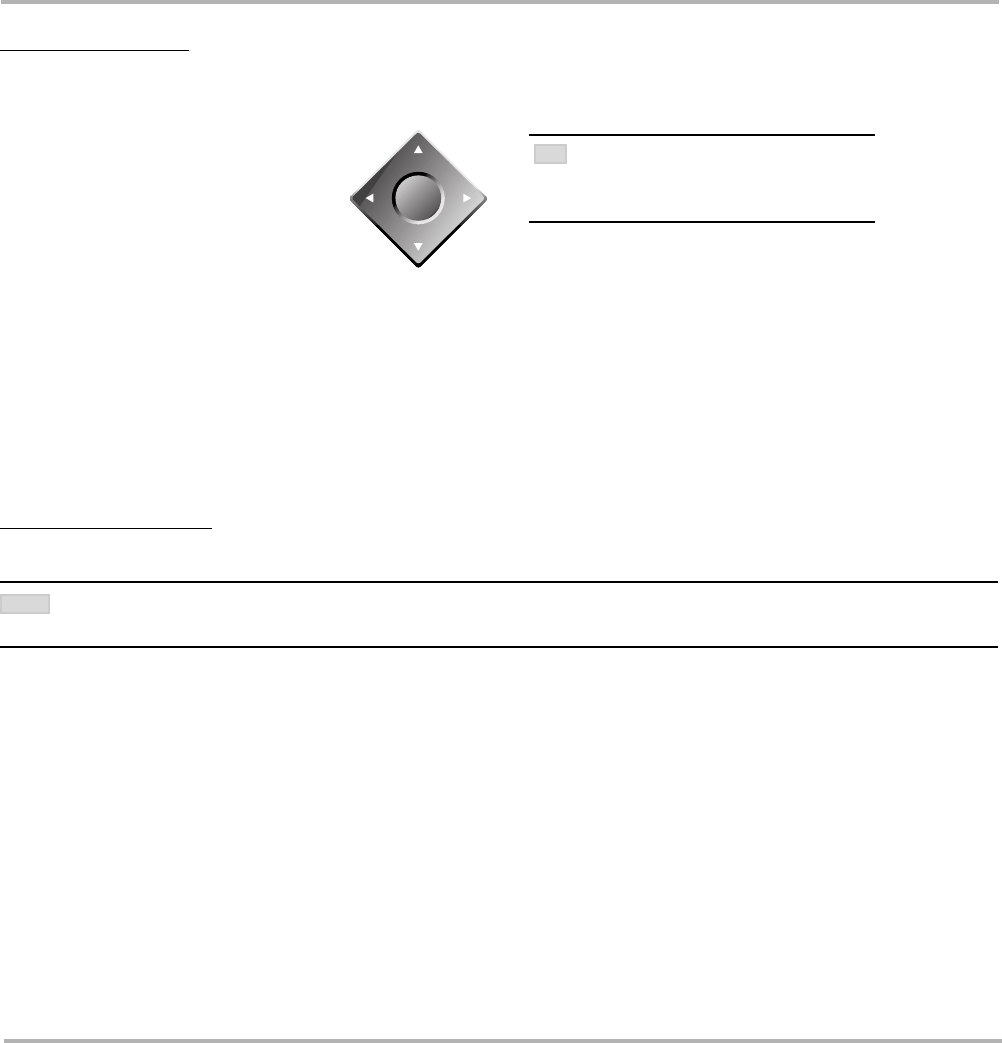
24
TANDBERG 1000/550 for Cisco
CallManagerAdvanced Use
View Current Settings
To show the settings currently used, enter the View Current Settings menu. Here you will find the current
configuration for:
- IP
- TFTP
- DNS
- Audio
- Video
- Data Port
Restore Default Settings
You may restore system settings to the factory default using this function.
THIS FUNCTION WILL RESTORE THE FOLLOWING SETTINGS TO DEFAULT VALUE: IP, TFTP, DNS, AUDIO, VIDEO AND DATA PORT. YOUR UNIT WILL RE-
START AFTER YOU HAVE CONFIRMED THAT YOU WANT TO RESTORE THE SETTINGS.
NOTE
USE THE UP AND DOWN NAVIGATION KEYS
ON
THE REMOTE CONTROL TO SCROLL UP
AND DOWN PAGES IN THE MENU
TIP
OK