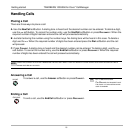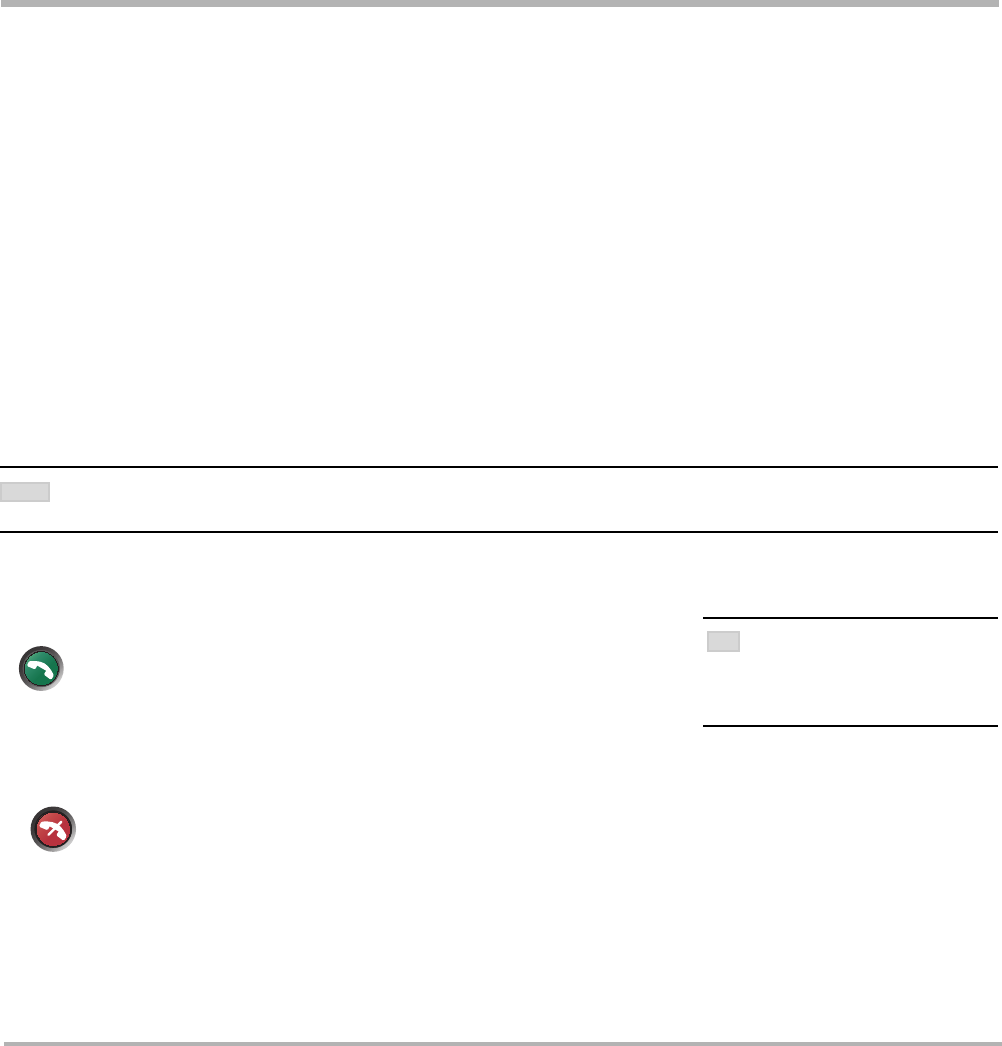
16
TANDBERG 1000/550 for Cisco
CallManagerGetting started
Handling Calls
Placing a Call
There are three ways to place a call:
A. Use the NewCall softbutton. A dialing tone is heard and the desired number can be entered. To delete a digit,
use the << soft-button. To cancel the number entry, use the EndCall softbutton or press DISCONNECT. When the
required number of digits has been entered the call will proceed automatically.
B. Just start entering the number using the number keys. No dialing tone will be heard in this case. To delete a
digit use the <<. When the required number of digits has been entered press the Dial softbutton and the call
will proceed.
C. Press CONNECT. A dialing tone is heard and the desired number can be entered. To delete a digit, use the <<
soft-button. To cancel the number entry, use the EndCall softbutton or press DISCONNECT. When the required
number of digits has been entered the call will proceed automatically.
USING THE CONNECT BUTTON ONLY WORKS FOR THE FIRST CALL MADE. IT WILL NOT WORK IF YOU ARE TRYING TO INITIATE A SECOND CALL WHILE
HAVING ANOTHER CALL ON HOLD.
Answering a Call
To answer a call, use the Answer softbutton or press CONNECT.
Ending a Call
To end a call, use the EndCall softbutton or press DISCONNECT.
NOTE
connect
disconnect
ON T1000 FOR CISCO
CALLMANAGER THE PUSHBUTTON AT
THE
FRONT OF THE SYSTEM CAN BE
USED TO ANSWER
TIP