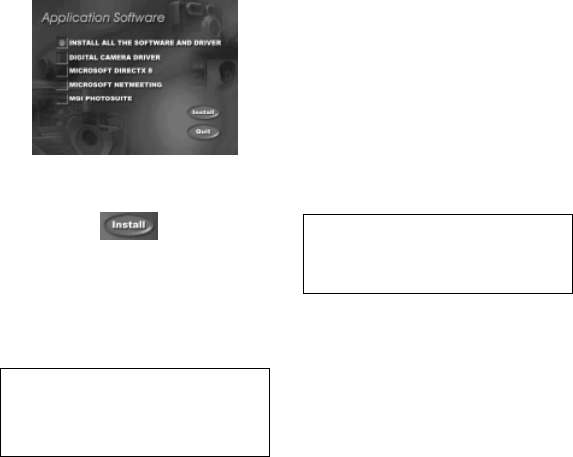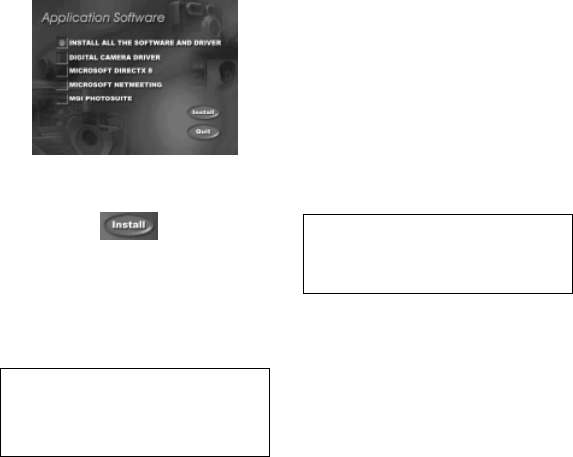
15
Installing All Software and
Driver
To install the digital camera driver and all
the software in the MegaCam CD:
• Step 1 Place the MegaCam CD into
your CD-ROM drive.
• Step 2 The Software Installation screen
appears, with the Install All the
Software and Driver option selected.
Click Install to start the installation.
• Step 3 All the other software will be
installed one after theother. Simply
follow theon-screen instructionsto
completethe installationof thecamera
driver and all the software.
Note: The section, “Installing MegaCam
Driver” on page 16 provides details on
installing the digital camera driver.
• Step 5 After installing everything, select
Yes, I want to restart the computer
now, and click Finish to reboot your
computer.
Installing Selected Soft-
ware
To choose the software to install:
• Step 1 Place the MegaCam CD into
your CD-ROM drive. The Software
Installationscreenappears.
• Step 2 Deselect the Install All
Software and Driver item. Then
choose the software that you want to
install.
• Step 3 When selecting software to
install:
First, click on the MegaCam Driver
item. This option must be selected if you
want to connect the digital camera to
your computer and download photos,
transfer recorded video clips, or use the
camera as a Web camera.
Note: The next section, “Mega Cam
Driver”, provides details on installing the
digital camera driver.
• If you want to install the multimedia
applicationprogramminginterfaces
software, select the Microsoft
DirectX item.
• If you want to install the video
conferencing software,select the
Microsoft NetMeeting item.
• Ifyou want to install the photo editing
software, select on MGI PhotoSuite .
• Step 4 The other software you selected
will be installed one after the other.